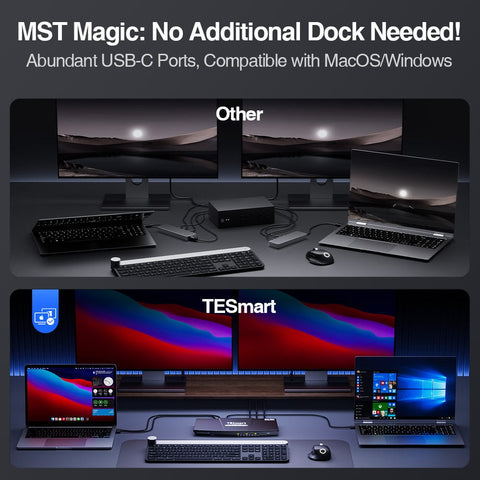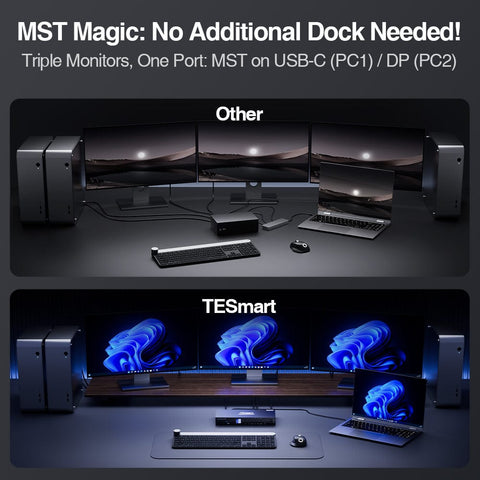In today's multitasking and high-efficiency work environment, multi-screen desktop setups have become one of the key strategies to enhance productivity. From dual monitor to triple monitor, to ultrawide setups, different types of desktop configurations meet various work and entertainment needs. In this trend, the role of KVM switches has become increasingly prominent, not only simplifying the management of multiple devices but also significantly enhancing the user experience.
Dual Monitor Desktop Setup
A dual monitor desktop setup is an efficient configuration for work and entertainment environments, extending the visual workspace across two monitors to greatly enhance multitasking capabilities and productivity. This setup allows users to configure the monitors with the same or different sizes, as well as the same or different resolutions, providing great flexibility and customization for workflows across various professional fields.

Scenarios, Devices, and Applications
In a dual montior setup, professionals from different careers can optimize their workspaces based on their specific needs. For example, software developers can code on one screen while seeing the real-time effects of their code changes on another screen, which is crucial for improving coding efficiency and reducing errors. Designers can run design software on one screen while referencing inspiration or guidance documents on another, making the creative process smoother and information more accessible.
Financial analysts benefit from a dual monitor setup by processing complex spreadsheets on one monitor while opening and analyzing financial reports or real-time stock market data on another, allowing for quicker comparative analysis and improved work efficiency. Educators and online meeting hosts can also benefit from dual monitor setups by presenting on one screen while managing participant feedback or other necessary applications on another.
Application of KVM Switches
KVM switches play a vital role in dual monitor setups, offering an efficient way to manage connections between multiple computers and two displays. With the TESmart Dual Monitor KVM Switch: CKS202-P23, users can connect two monitors to multiple computers, allowing quick switching between different computers without physically reconnecting devices. This saves time, reduces desktop clutter, and provides a seamless work experience.
Especially in scenarios requiring frequent switching between different work environments, such as IT professionals managing multiple servers, or financial experts needing access to multiple trading platforms, the application of KVM switches can greatly enhance workflow continuity and efficiency. Additionally, KVM switches also support the sharing of multiple input devices, such as keyboards and mice, keeping the workspace neat and organized while operating multiple computers.
Triple Monitor Desktop Setup
The triple monitor desktop setup further expands the concept of a dual monitor setup, providing professional users with an unprecedented broad view and enhanced multitasking capabilities. By adding a third monitor, users can enjoy a more immersive work or entertainment experience, especially suitable for those demanding high detail and efficiency in fields such as video editing, graphic design, professional gaming, and even data analysis and software development.

Scenarios, Devices, and Applications
In the field of video editing, a triple monitor setup provides editors with an ideal work environment. The central screen can be used for main editing tasks, such as cutting and color grading, while the side screens can be used to browse video sources and preview output effects in real-time. This layout not only optimizes the workflow, reducing the need to switch between different windows but also provides a broader view during the editing process, enhancing creative inspiration and work efficiency.
For graphic designers, a triple monitor setup allows running design software on one screen while displaying reference materials and design previews on the other two screens. This setup enables designers to easily compare references and preview designs without interrupting the creative flow, thus improving the accuracy and creativity of the design.
Application of KVM Switches
To efficiently manage such a triple monitor work or entertainment environment, KVM switches supporting multiple displays become an indispensable tool. These switches allow users to connect multiple computers to three monitors, enabling quick switching between different computers without physically reconnecting, greatly enhancing the flexibility and efficiency of the work or gaming environment.
Especially the KVM switch supporting Multi-Stream Transport (MST) technology: HDC403-P23, provides a seamless multi-screen experience without sacrificing performance. MST technology allows a single DisplayPort connection to output multiple independent video signals, meaning users can achieve complex multi-screen setups with minimal cabling, keeping the workspace tidy and reducing cable clutter. Additionally, MST technology also ensures high-quality image and video output, maintaining clarity and color accuracy on each screen even in multi-screen environments.
Ultrawide Screen Desktop Setup
Ultrawide screen desktop setups, with their unique display ratios and expansive views, bring an unprecedented visual experience to users. Ultrawide monitors using a 21:9 or wider display ratio not only provide more screen space but also reduce the frame interference encountered with multiple monitors, offering the ultimate immersive experience for professional graphic designers, stock traders, and gamers.

Scenarios, Devices, and Applications
In the field of graphic design, ultrawide setups allow designers to open multiple design applications or documents side by side on a continuous large screen, enabling more effective comparison of design solutions or simultaneous work on multiple projects. This expansive view greatly enhances creative freedom and efficiency, allowing designers to focus more on creativity and detail polishing.
For stock traders, ultrawide monitors offer a wide view, enabling them to monitor real-time data, charts, and trading platforms for multiple markets on the same screen. This capability is crucial for making fast trading decisions, as it reduces the need to switch between different windows or applications, allowing traders to quickly capture market opportunities.
Application of KVM Switches
In ultrawide setups, the application of KVM switches further enhances the flexibility and efficiency of work and entertainment environments. By connecting ultrawide monitors to multiple computers, the TESmart Dual Monitor KVM Switch: DKS402-P23 allows users to quickly switch between different computers with simple operations, without needing to reconnect the monitor or other input devices. This is a tremendous convenience for professionals who need to work across multiple computers.
For example, a trader engaged in stock trading and market analysis may need to quickly switch between trading software and analytical tools. Using a KVM switch, they can trade on one computer while conducting market analysis on another, all on the same ultrawide monitor, greatly improving work efficiency and response speed.
Enhanced Overall Experience
Whether it's dual monitor, triple monitor, or ultrawide desktop setups, KVM switches play a key role in simplifying device management, enhancing work efficiency, and optimizing user experience. By reducing the complexity of switching between devices, KVM switches make multi monitor setups more flexible and efficient, providing significant value for both professional work and entertainment.
Conclusion
In the application scenarios of multi-screen desktop setups, the combination of KVM switches and MST technology not only brings unprecedented convenience and efficiency to users but also opens new ways of working and living. As technology continues to evolve, KVM switches will continue to play an irreplaceable role in enhancing multitasking capabilities and user experience.