What is RS232?
RS232, also known as Recommended Standard 232, is a standard communication protocol used for serial communication transmission of data between devices. It was originally developed by the Electronic Industries Alliance (EIA) and first published in 1962. It is typically used to connect a DTE (Data Terminal Equipment) to a DCE (
Equipment), with a common example being a computer connecting to a modem. The RS232 standard was frequently used in computer serial ports and continues to be extensively used in industrial communication devices.
The Development of RS232
The early RS232 standard was established to facilitate communication between computers, programmable telephones, and modems. After several revisions, it evolved into a universal serial communication standard.

The Connectors of RS232
Before the revision of EIA-232-F, it used a 25-pin serial interface, which has male and female connectors. The male connector was used for DTE devices, while the female connector was used for DCE devices.
*See the form below for 25-Pin Assignaments.
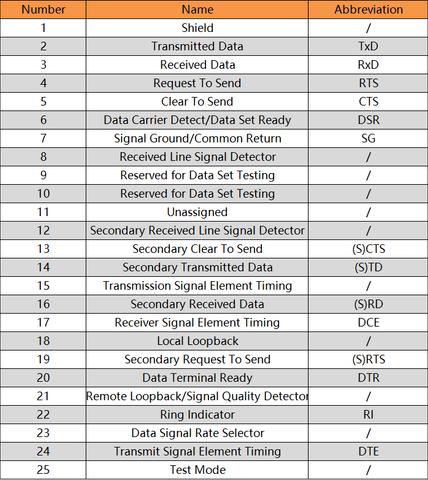
To simplify the RS232 serial port, a 9-pin serial port was defined in EIA-232-F. It also includes both male (used for DTE) and female (used for DCE) connectors.
*See the form below for 9-Pin Assignaments.
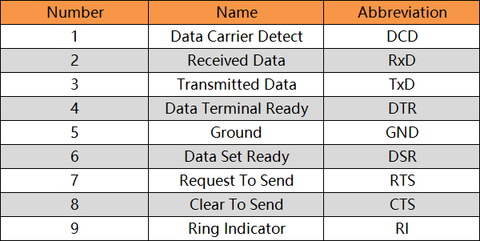
Connection Methods of RS232
Straight-through Connection
In a straight-through connection, the pinouts at one end of the cable match the pinouts at the other end. This type of connection is commonly used when connecting devices with different functions, such as a computer (DTE) to a modem (DCE), where the transmit pins of one device connect to the receive pins of the other and vice versa. It's straightforward and the most common type of serial connection.
Crossover Connection
In a crossover connection, the transmit and receive lines are crossed over between the two devices. This type of connection is typically used when connecting two similar devices directly to each other, such as two computers (both DTE) or two modems (both DCE), without using intermediary devices like modems or serial converters.
Minimal Connection
In a minimal connection, only three wires are used, typically connecting the transmit (TxD) and receive (RxD) pins of each device together and also connecting the ground (GND) pins. This type of direct connection between DTE devices without going through DCE devices is commonly known as a "null modem" connection.
Different Types of RS232 Cables
Straight-through Cable
A straight-through cable, also known as a straight cable, is one of the most common types of RS232 cables. This cable's connection maintains consistency between sending and receiving lines and is suitable for scenarios where computers are connected to modems, printers, or other external devices. The straight-through cable ensures the correct flow of signals, allowing data to be communicated bidirectionally between DTE and DCE.
Crossover Cable
A crossover cable is another type of cable used to connect two DTE devices, but it typically connects via DB25 (25-pin) connectors and uses a different pinout. The purpose of a crossover cable is to enable direct communication between two DTE devices without an intermediary. This cable is often used for direct computer-to-computer communication in scenarios such as file transfers, serial communication testing, and data sharing.
Null-Modem Cable
A null-modem cable is also a cable used to connect two DTE devices. Typically, this cable connects via DB9 (9-pin) or DB25 (25-pin) connectors. Its distinctive feature is that it swaps the send and receive lines, enabling direct communication between two DTE devices. Null-modem cables are valuable because they allow two computers to communicate serially without an intermediary device. This cable is common in file transfers, data sharing, and serial communication testing applications.
*A null modem cable, also called a cross-over cable, facilitates this type of direct connection between DTE devices.
How RS232 Works?
Understanding how RS232 works is crucial for exploring its applications. RS232 transmits data by using voltage signals relative to a ground line. Typical RS232 signals consist of two voltage levels: positive voltage (usually +32V to +15V) and negative voltage (usually -3V to -15V). These voltage levels represent binary "0" and "1."
To ensure reliable transmission, RS232 requires the absolute voltage difference sent by the transmitter to be between 5V and 15V. Consequently, "0" is represented by a higher positive voltage, and "1" by a lower negative voltage. When receiving data, the receiver detects voltage on the signal line. Any voltage above 3V is considered a valid signal, regardless of whether it's positive or negative.
Additionally, RS232 communication relies on a clock signal, often referred to as the Baud Rate. The Baud Rate determines the data transfer speed, typically measured in bits per second (bps). Sending and receiving devices must communicate at the same Baud Rate to ensure the correct transmission and interpretation of data.
Pros of RS232
Simplicity RS232 operates on relatively simple principles, making it easy to implement and understand. It uses basic voltage levels to represent data bits, without complex encoding or modulation processes. This simplicity makes RS232 a preferred communication protocol for many applications. Even individuals with limited communication backgrounds can easily grasp and configure RS232 connections.
Compatibility RS232 finds widespread use in various devices and fields. Almost every computer provides RS232 ports, and many industrial devices, instruments, communication equipment, etc., support RS232. This broad compatibility makes RS232 a universal interface for connecting different devices and systems. Users don't have to worry about connection issues because RS232 is nearly ubiquitous.
Full-Duplex Communication RS232 supports full-duplex communication, allowing simultaneous data transmission and reception. In full-duplex communication, devices can engage in bidirectional data transfer without waiting for each other to finish. This capability enhances communication efficiency, particularly in applications that require rapid response and interaction, such as real-time control systems and data acquisition.
Reliability RS232 communication is typically highly reliable. It's less susceptible to interference because it uses higher voltage levels to represent 1 and 0, which enhances its immunity to interference. Additionally, RS232 communication is usually point-to-point, eliminating collisions and further improving reliability.
Cons of RS2023
Limited Transmission Distance: RS232's transmission distance is usually limited, typically not exceeding 50 feet (about 15 meters). This restricts its use in applications covering extensive areas, such as large factories, warehouses, or data centers. For scenarios requiring long-distance communication, RS232 might not be the best choice.
Susceptibility to Interference: RS232 signals are susceptible to electromagnetic interference, particularly in industrial environments. Electromagnetic interference can come from motors, electronic equipment, or other electromagnetic sources, potentially leading to data transmission errors or signal distortion. Therefore, additional measures need to be taken to protect RS232 communication in high-interference-risk environments.
Limited Data Rates: RS232's data transfer speed is relatively slow compared to modern communication standards. Its maximum transfer rate typically remains below 115.2 kbps. For applications requiring high-speed data transfer, like HD video transmission or large file transfers, RS232 might not meet the demands. In such cases, faster communication standards might be more suitable.
Specialized Cable Requirements: RS232 typically requires specialized cables, such as DB9 (9-pin) or DB25 (25-pin) cables, to ensure correct physical connections. This adds complexity and cost to deployments, as different devices may require different cable types. Additionally, cable length and quality can affect signal quality, necessitating careful cable selection and management.
Applications of RS232
Computer Communication RS232 was once the standard interface for connecting computers to external devices like modems, printers, and keyboards. While modern computers have adopted higher-speed communication interfaces, RS232 is still used in specific contexts, especially for debugging and controlling devices.
Industrial Automation The industrial automation sector often employs RS232 to connect and control various devices, such as PLCs (Programmable Logic Controllers), sensors, instruments, and robots. RS232's simplicity and reliability make it an ideal choice in industrial environments.
Medical Device Connectivity Medical equipment, such as X-ray machines, ultrasound devices, and ECG machines, typically use RS232 for data transmission and device control. This ensures healthcare professionals can quickly and accurately access patient information and diagnostic results.
Retail and POS Systems The retail industry extensively uses RS232 to connect Point of Sale (POS) terminals, scanners, cash registers, and receipt printers. These devices require stable communication to complete sales transactions.
Factors to Consider When Choosing the Right RS232 Cable
Cable Length First and foremost, you need to determine the required cable length. Ensure the cable is long enough to connect your devices but avoid selecting excessively long cables, as they can lead to signal attenuation and interference. Typically, the maximum recommended length for RS232 cables is around 50 feet (about 15 meters). However, in some cases, you may need shorter cables to ensure signal quality.
Connector Type RS232 cables usually feature DB9 (9-pin) or DB25 (25-pin) connectors. You need to choose the connector type that matches your device's interface. Ensure the connector is fully compatible with your device to avoid mismatches and connection issues.
Shielding In environments with strong electromagnetic interference, selecting a cable with good shielding performance is crucial. Shielding can effectively protect against external interference's impact on signal quality. Typically, shielding performance is achieved through shielding materials and structure. For applications demanding high signal integrity, it's advisable to choose cables with multiple layers of shielding.
Wiring Configuration When connecting RS232 devices, make sure the cable's wiring configuration is compatible with the devices you're connecting. This is especially important if you're using null-modem or crossover cables to connect two DTE devices. Incorrect wiring configurations can lead to communication issues, so pay close attention when purchasing cables.
Cable Quality Last but equally important is the quality of the cable. Choosing a high-quality cable is key to ensuring reliable connections and durability. Low-quality cables can be prone to damage, leading to unstable signals or disconnections. When selecting cables, opt for products produced by reputable manufacturers, as they typically provide warranties.
Troubleshooting of RS232
Signal Degradation Check for loose connections or damaged cables: Inspect the RS232 cables and connectors for any signs of wear and tear. Ensure that all connections are secure and free from corrosion. Fluctuations in the power supply can also affect signal integrity. Ensure that the devices involved in RS232 communication are receiving stable power. Another way is to minimize cable length. If possible, reduce the cable length or use signal repeaters to boost the signal strength.
Connector Mismatches Double-check the pinout configuration of the RS232 connectors on both ends of the cable. Ensure that they match the requirements of the devices being connected. Or you can use adapters or converters to bridge the gap between different connector types or configurations.
Baud Rate Discrepancies Ensure that the sending and receiving devices are configured to use the same baud rate for communication. Incompatible baud rates can result in data transmission errors. If communication issues persist, experiment with different baud rate settings to identify the optimal configuration for reliable data transmission.
Diagnosing Problems Perform loopback tests to verify the functionality of individual RS232 ports and diagnose potential hardware issues. Locate the transmit (TX) and receive (RX) pins on the RS232 connector of the device you want to test. Use a short jumper wire or a loopback adapter to physically connect the TX pin to the RX pin on the same RS232 connector. By connecting TX to RX, any data transmitted by the device will loop back and be received by the same device.
Conclusion
While RS232 is widely used in various fields, including computer communication, industrial automation, and medical device connectivity, it does have its limitations. These include issues like limited transmission distance, susceptibility to interference, and limited data rates. To navigate these challenges, it's important to troubleshoot effectively. This involves checking signal integrity, ensuring correct connections, and verifying baud rates. By staying proactive and addressing potential issues head-on, users can make the most of RS232 for reliable data transmission in various settings.





