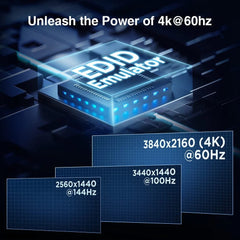1. Definition of Network Evolution:
Network evolution refers to the development and transformation of network technology and infrastructure over time. It encompasses the entire process from early computer networks to the current high-speed and efficient communication networks. The key goals of network evolution are to improve data transmission speed, scalability, and flexibility to meet the ever-growing demands for information transfer.
2. History of Network Evolution:
Network evolution started with computer networks in the last century, initially designed to meet military and research needs. With technological advancements, the internet gradually became widespread and an indispensable part of people's lives. From dial-up connections to broadband networks, and now wireless networks and mobile internet, network evolution has witnessed many significant milestones.
3. Key Milestones in Network Evolution:
3.1 Birth of the Internet:
The birth of the internet is one of the crucial milestones in network evolution. It originated in the United States in the 1960s, initially intended for information sharing between military and research institutions. Over time, the internet expanded globally, becoming a vital infrastructure for connecting the world.
3.2 Proliferation of Broadband Networks:
The widespread adoption of broadband networks is another significant milestone in network evolution. Broadband networks provide higher transmission speeds and bandwidth, enabling users to browse the web, download files, and stream HD videos faster. The proliferation of broadband networks played a key role in driving internet development and enhancing user experiences.
3.3 Rise of Wireless Networks:
The rise of wireless networks is the latest phase of network evolution. With the popularity of mobile devices, the demand for wireless connectivity has grown significantly. The development of wireless network technology allows people to access the internet anytime, anywhere, enjoying the convenience of mobile offices, entertainment, and smart homes.
3.4 Impact of Network Evolution on Society:
Network evolution has had a profound impact on society. It has changed people's lifestyles, work patterns, and social interactions. Network evolution provides faster and more convenient channels for information exchange and resource sharing, promoting globalization, and accelerating social and economic development.
4. Overview of KVM Switches:
4.1 Definition of KVM Switches:
KVM switches are devices used for managing multiple computers. They allow users to control multiple computers using a single set of keyboard, video, and mouse devices, providing a convenient way of operation and management. KVM stands for Keyboard, Video, and Mouse.
4.2 Working Principle of KVM Switches:
KVM switches use specific hardware and software to connect multiple computers to a shared keyboard, video, and mouse device. Users can choose different computers for operation by switching buttons or using hotkeys. KVM switches offer the advantage of simplified management and resource saving.
4.3 Applications of KVM Switches:
KVM switches are widely used in data centers, server rooms, monitoring centers, and other locations. They can improve work efficiency, simplify management processes, and save hardware resources and space. KVM switches can also be used by individual users to conveniently manage multiple computers.
4.4 Advantages of KVM Switches:
KVM switches offer several advantages. Firstly, they simplify the management of multiple computers, allowing users to operate multiple computers using a single set of keyboard, video, and mouse devices. Secondly, KVM switches provide fast switching capabilities, enabling users to quickly switch between different computers, enhancing work efficiency. Additionally, KVM switches are known for their compatibility and stability.
5. Conclusion:
This article reviewed the history of network evolution and introduced the role of KVM switches in network management. Network evolution has continuously innovated and developed to provide high-speed and efficient data transmission capabilities, changing people's lives and work patterns. KVM switches simplify the management of multiple computers, providing a convenient way of operation and management, and improving work efficiency.
TESmart KVM Switch Recommendations
For Dual-display Setups: HKS0202A2U - This upgraded KVM switch highlights the USB 3.0 technology, delivering an unparalleled user experience. Supporting dual 4K60Hz displays, it enables efficient management of two computers and two displays using a single keyboard and mouse. With smooth and convenient operations, it offers multiple switching options, including hotkeys, front panel buttons, and a remote control. Leveraging the outstanding performance of USB 3.0 technology, it ensures wide keyboard and mouse compatibility, supporting wired, wireless, mechanical, and gaming keyboards.

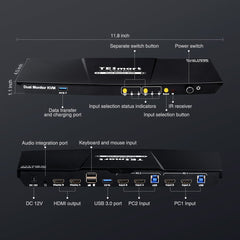

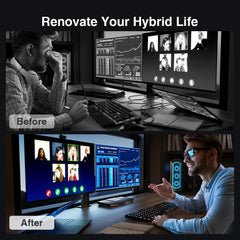
For Triple-display Setups: HKS0403A1U - This KVM switch supports sharing among up to four computers and up to three displays. It offers high-resolution (4K60Hz) output and extensive compatibility (3D, HDR, HDCP, Dolby Vision). With multiple USB 3.0 interfaces (including USB-C and charging functions), LAN ports, and headphone jacks, it meets diverse device connection requirements. The switch provides flexible operation, multiple switching options, and automatic scanning functionality for convenience. Notably, the one-key lock KVM function protects your privacy. Additionally, the user-friendly LCD visual display simplifies the setup process.