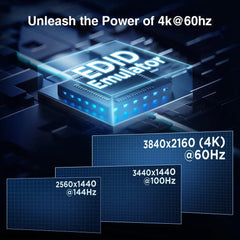The Evolution of the Workplace
The workforce has undergone a permanent transformation. Many would argue that the integration of remote work policies is inevitable. However, there is no doubt that 2019 accelerated the need for procedures to maintain productivity in a rapidly changing world. Swift changes in a short period created a deep need for technology to address the challenges posed by remote work policies and hybrid workplaces. Companies that can adapt to these issues will stand out, and those that respond flexibly and innovatively may see increased productivity and higher employee satisfaction.
KVM Switches: A Valuable Tool for Remote Management
In remote and hybrid work scenarios, Keyboard, Video, and Mouse (KVM) switches are essential tools that allow you to switch between and manage devices on different computers easily. KVM switches enable you to manage multiple computers by sharing a single keyboard, monitor, and mouse, which is particularly useful for tasks that require access to multiple computers simultaneously.
Using a KVM switch, you can avoid unnecessary physical connections when remotely accessing multiple computers. This means you can switch quickly between different computers without physically moving between different locations. This is especially important for IT professionals who need to regularly maintain or monitor multiple computers.
KVM switches also enhance productivity by allowing you to view and operate multiple computers simultaneously on a single screen. This makes multitasking more manageable, eliminating the need to switch between different computers and monitors constantly.
In summary, KVM switches are powerful tools in remote and hybrid work scenarios. They help you manage multiple computers with ease, improve efficiency, and reduce the need for physical connection switches.
The New World of Communication
Investing in employee technology is one of the great lessons that companies have learned without the need for hefty costs. Providing employees with the technology they need signals that they are valued. Nothing is more frustrating than being ready to perform a task but being hindered by technology and equipment. Early investments in hardware and software ensure that the path to efficient work is not hindered by any obstacles.
Investing in the Future
Communication is crucial when the workforce is not on-site. Good communication software and practices are excellent ways to foster collaboration. Video conferencing is one of the fastest-changing practices in the workplace, but that doesn't mean meetings are without issues. Problems like audio and video synchronization, delays or latency, and audio echo from speaker input to microphone can make the meeting experience daunting for all participants. Eliminating barriers from a practical and genuine meeting experience is critical for those focused on the meeting itself rather than its format.
Video conferencing solutions are a great way to ensure high-quality video meetings and reduce many of the obstacles that organizers find challenging. Meeting cameras and integrated speakerphones significantly improve the experience compared to built-in laptop webcams. High-resolution video eliminates the distance and disconnect caused by rough image quality. Meeting cameras with features like increased field of view provide a wonderful sense of depth and immersion that was lost when manually rotating the camera to include other meeting participants. Many meeting solutions include custom-tuned microphones and speakers to avoid the dreaded audio echo when audio goes from speaker input to the microphone. These cameras offer various features and come at different price points, making it easy to configure office spaces and home offices.
Solutions
While the world has changed, there are many ways to adapt and meet our ever-evolving workforce needs. New practices bring new challenges, which can be daunting initially, but finding solutions is always a relief, and video conferencing solutions can promote immersion and collaboration. The goal has always been to keep up with changes, but if that's not possible, adapting and staying flexible is how we can stay at the forefront of change.
As you can see, KVM switches have significant applications in remote and hybrid work scenarios. They help you manage multiple computers with ease, improve efficiency, and maintain a tidy workspace. If you need more information about KVM switches, feel free to ask.
TESmart KVM Switch Recommendations
For Dual-display Device Scenarios: HKS0402A2U - It's a versatile KVM switch that offers significant convenience for both mixed office and home office use. This device allows you to control four computers with just one set of keyboard, mouse, and two monitors, greatly enhancing productivity whether you are working in the office or at home. The unique dual-display mode allows you to switch between two monitors simultaneously and view content from each computer separately. This feature is particularly useful for mixed office scenarios where you can handle multiple tasks simultaneously, such as checking emails on one computer while editing documents on another. Additionally, each input port has an EDID emulator, ensuring that you always have the correct display information, eliminating display issues.



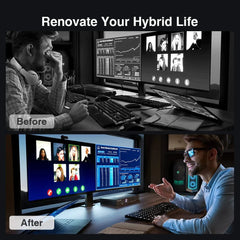
For Triple-display Device Scenarios: HKS0403A1U - This KVM switch integrates a range of powerful features, providing exceptional convenience and versatility for users in mixed office and home office environments. It's an innovative KVM switch that supports sharing up to four desktop or laptop computers using a set of keyboard, mouse, and three monitors. Additionally, each input port includes an EDID emulator, ensuring that the computers always have the correct display information. During switching, you can use a one-key lock KVM function to protect private information, with audio output mute and LCD screen brightness reduction functions. Furthermore, the LCD visual display makes setup more convenient, and it also features three lockable USB 3.0 channels, integrated microphone, and left/right audio outputs. It integrates multiple computers and multiple monitors, offering rich connectivity options, high-resolution support, and various switching modes for greater convenience and versatility in your work and entertainment.