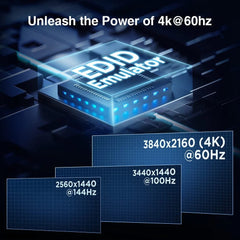Home security systems are essential for protecting the safety of family members and property. In today's society, where security awareness is increasing, understanding how to use KVM switches to extend home security systems can provide greater security and convenience for families. This guide will provide a detailed overview of KVM switches, their working principles, and how to use them to expand home security systems.
The Importance of Home Security Systems and Security Awareness
With the rise of criminal activities, home security has become a top priority for every family. Having a reliable home security system can provide monitoring, alarm, and protection functions to safeguard the safety of family members and property. Additionally, raising security awareness is crucial for preventing intrusions and other security threats. Family members should be aware of common security risks and take appropriate preventive measures.
What is a KVM Switch?
A KVM switch is a specialized device that allows you to control multiple computers or devices using a single set of keyboard, video, and mouse (KVM) devices. This means you can control multiple monitoring devices in your home security system using one keyboard, monitor, and mouse. Using a KVM switch enables you to access and control monitoring devices remotely, enhancing the flexibility and convenience of your home security system.
How to Use KVM Switches to Extend Home Security Systems
- Understand the Working Principle of KVM Switches
KVM switches extend the distance of video, audio, and USB signals, allowing remote access to monitoring devices. This means you can remotely monitor your home security system from different rooms or locations.
- Choose the Right KVM Switch
Select the appropriate KVM switch based on the needs and layout of your home security system. There are different types of KVM switches available, such as fiber-optic KVM switches and IP KVM extenders. Make the right choice according to your requirements.
- Install the KVM Switch
Follow the instructions of the KVM switch for installation. Connect the KVM switch to the monitoring devices in your home security system and ensure proper connections and settings.
- Remote Access and Control
Configure the KVM switch to achieve remote access and control of your home security system. Follow the setup interface and instructions of the KVM switch, and ensure that you have configured the correct network connection and security settings.
- Best Practices and Precautions
Ensure that the firmware and software of the KVM switch and home security system are up to date for optimal performance and security.
Regularly check and test the connections and functionality of the KVM switch to ensure it is working properly.
Follow the manufacturer's recommendations and guidelines to ensure proper use and maintenance of the KVM switch.
Conclusion
By using KVM switches to extend home security systems, you can achieve remote access and control of monitoring devices, enhancing the flexibility and convenience of your home security system. By understanding the concept, working principle, and different types of KVM switches, selecting the appropriate KVM switch, and correctly installing and configuring it, you can add more features and advantages to your home security system.
TESmart KVM Switch Recommendations
For Dual-display Setups: HKS0202A2U - This upgraded KVM switch highlights the USB 3.0 technology, delivering an unparalleled user experience. Supporting dual 4K60Hz displays, it enables efficient management of two computers and two displays using a single keyboard and mouse. With smooth and convenient operations, it offers multiple switching options, including hotkeys, front panel buttons, and a remote control. Leveraging the outstanding performance of USB 3.0 technology, it ensures wide keyboard and mouse compatibility, supporting wired, wireless, mechanical, and gaming keyboards.

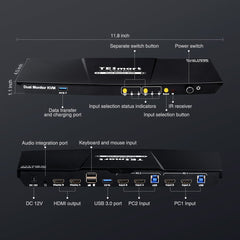

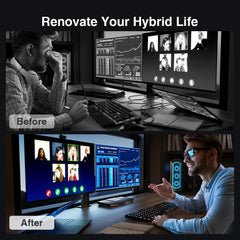
For Triple-display Setups: HKS0403A1U - This KVM switch supports sharing among up to four computers and up to three displays. It offers high-resolution (4K60Hz) output and extensive compatibility (3D, HDR, HDCP, Dolby Vision). With multiple USB 3.0 interfaces (including USB-C and charging functions), LAN ports, and headphone jacks, it meets diverse device connection requirements. The switch provides flexible operation, multiple switching options, and automatic scanning functionality for convenience. Notably, the one-key lock KVM function protects your privacy. Additionally, the user-friendly LCD visual display simplifies the setup process.