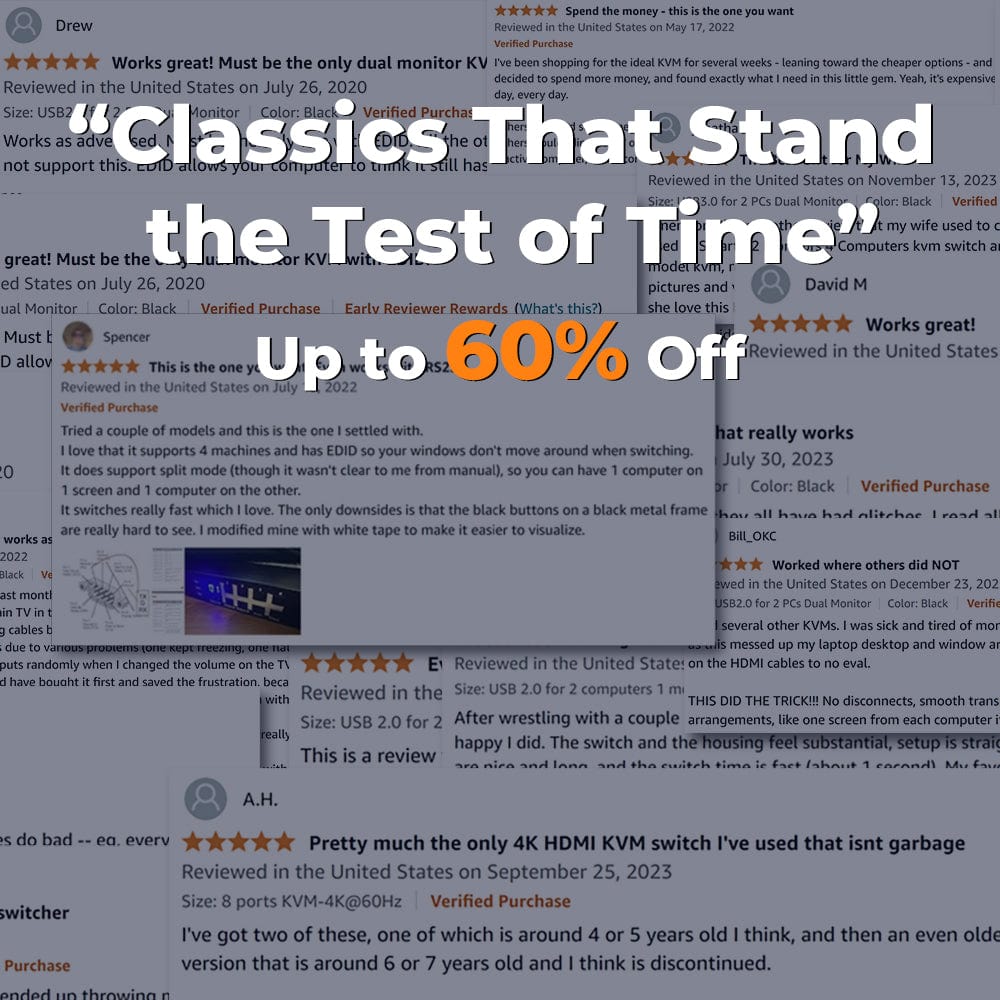The Modern Desk Dilemma: Two Computers, Too Much Clutter
If you're someone who works remotely, manages personal and work machines, or blends gaming with productivity, you're probably all too familiar with the chaos that multiple devices can bring to your workspace. You’ve got your work laptop on one side, your personal desktop on the other, two monitors, and—somehow—two sets of keyboards and mice tangled in the middle. Switching between them? It’s a daily frustration of unplugging and replugging USBs, constantly toggling monitor inputs, and managing cable spaghetti.
Isn’t there a smarter way to work?
Yes. There is. And the solution is simpler than you think: You need a KVM switch.

What Is a KVM and Why You Need One
KVM stands for Keyboard, Video, and Mouse. A KVM switch is a device that lets you control multiple computers using one set of peripherals—your keyboard, mouse, and monitor(s).
Instead of juggling hardware or desk space, a KVM allows you to:
-
Instantly switch between two computers with the press of a button or keyboard hotkey
-
Share monitors, so you don’t need to change inputs manually
-
Share USB peripherals like webcams, printers, or headsets
-
Free up space on your desk and reduce clutter
Whether you’re a software developer switching between test and production machines, a designer using Mac and Windows side by side, or someone who just wants to keep work and personal setups neatly separated—a KVM switch is a game-changer.
TESmart: KVM Solutions for Every User
At TESmart, we specialize in intelligent KVM switch solutions that simplify multitasking and streamline dual-PC setups. Whether you're looking for an affordable, reliable daily-use model, or need a professional-grade switch with more advanced features, we’ve got you covered.
Option 1: Practical and Affordable — CKS202-P23 KVM Switch
The CKS202-P23 is perfect for home offices, remote work setups, and casual users who want basic, smooth control between two computers with dual monitor support.
Key Features:
-
Supports dual monitors (Extended/Clone modes)
-
Handles up to 4K@60Hz video resolution
-
Hotkey, front panel button, or IR remote control
-
3 USB 3.0 ports for sharing other devices
-
Compact and easy to set up
💡 Ideal for users who want a clean and efficient setup without breaking the bank.


Option 2: Premium Performance — DKS202-M24 Dual Monitor KVM Switch
For power users, IT professionals, and those with more demanding workstations, the DKS202-M24 delivers top-tier performance and advanced flexibility.
Standout Features:
-
Supports 2 PCs with 2 monitors, up to 8K@60Hz/4K@240Hz
-
4 USB ports including 2x USB 3.0 for high-speed devices
-
A LAN Port for 1000Mbps
-
DP1.4 for G-Sync/FreeSync/FEC/DSC
-
EDID emulation for stable display output and smooth switching
-
Wide compatibility with Windows, macOS, Linux, and game consoles
💡 This is the switch for those who demand high performance, zero-lag input, and complete control over a complex multi-device setup.


Final Thoughts
Managing two computers doesn’t have to mean managing double the mess. A KVM switch is the elegant, efficient, and surprisingly affordable solution to unify your desk—and your workflow.
Whether you're a casual user tired of cable chaos or a professional needing maximum performance, TESmart has a KVM switch that fits your needs.
Ready to upgrade your setup? Explore our full KVM switch collection here, and take the first step toward a cleaner, smarter desk.