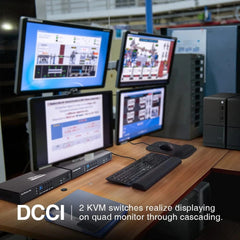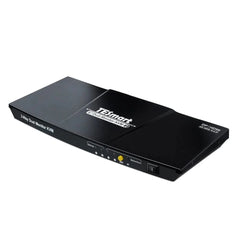Nowadays, KVM switches have become essential tools for many users to improve work efficiency. TESmart brand's KVM switch not only has basic switching functions but also provides many unique keyboard and mouse functions to make your user experience more efficient and smooth. In this article, we will focus on three different keyboard and mouse functions of the TESmart KVM switch and explore their applications in different scenarios.
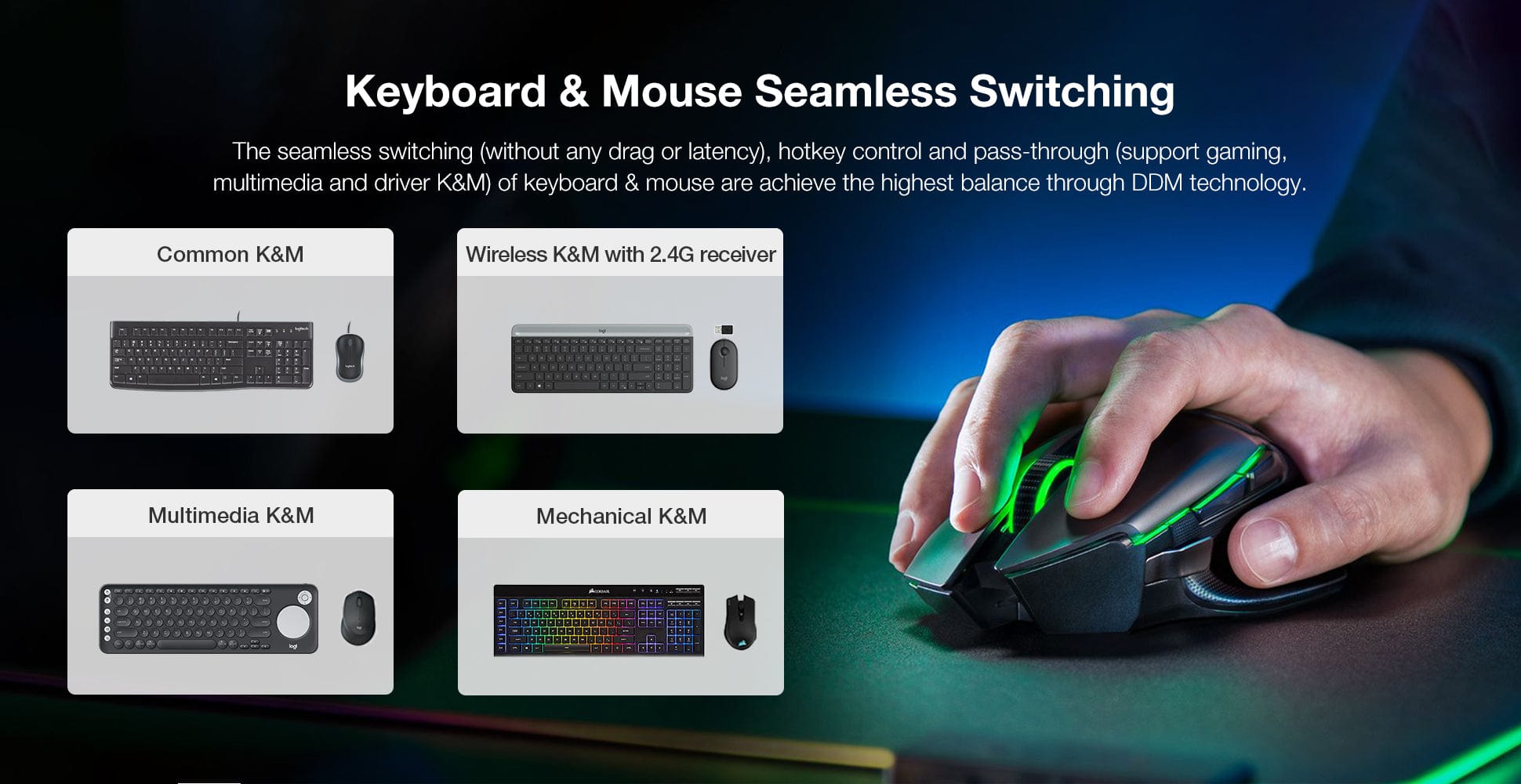
One-Key Switching Mode
TESmart KVM switch has a shortcut key switching function that allows you to easily and quickly switch between different computers without manually plugging and unplugging various cables. This function can be achieved through simple key operations. You only need to press the designated shortcut key to connect the keyboard, mouse, and display to another computer. This is very useful in scenarios where multiple computers need to be frequently switched, such as in the financial industry or for users who need to use multiple computers simultaneously for online gaming.
If you are a user in the financial industry who needs to use multiple computers simultaneously, the TESmart KVM switch's shortcut key switching function will be your ideal choice. You can connect different computers to the KVM switch and use one set of keyboard and mouse to control them. For example, if you are trading stocks and need to view different trading information on different computers, you can use the TESmart KVM switch to switch quickly and process your trading orders in the shortest possible time.
Mouse Gesture Switching Mode
TESmart KVM switch also supports mouse gesture switching mode. This function allows you to switch between different computers using mouse gestures. For example, when you move the mouse pointer to the left side of the screen, the KVM switch will connect the keyboard, mouse, and display to the computer on the left. Similarly, when you move the mouse pointer to the right side of the screen, the KVM switch will connect the keyboard, mouse, and display to the computer on the right. This function is particularly useful for users who need to frequently switch between different computers but do not want to use keyboard shortcuts frequently.
Mouse gesture switching mode is very popular among designers, developers, and other users who need to use multiple computers. For example, a designer may need to work on graphic design on one computer, edit video on another computer, and search for reference materials on a third computer. In this case, mouse gesture switching mode allows them to quickly switch to different computers without switching between different shortcut keys.
Multi-screen Mode
TESmart KVM switch also supports multi-screen mode. This function allows you to display the contents of multiple computers simultaneously. You can connect different computers to the KVM switch and display their contents on a single monitor at the same time. This function is particularly useful for users who need to compare and analyze information on multiple computers simultaneously.
Multi-screen mode is very useful in many industries. For example, in the financial industry, analysts need to view data from multiple stock trades simultaneously, while in the healthcare industry, doctors may need to view patient medical records and images on different computers. By using the TESmart KVM switch's multi-screen mode, these users can easily view the contents of multiple computers on a single monitor to better analyze and compare information.
TESmart KVM switch Recommendation
TESmart offers a wide range of KVM switches with different models, features, and specifications to meet various needs. Among the products recommended in this article are the 4 Port Dual Monitor HDMI KVM Switch - HKS0802A1U-USBK, and 2 Port Dual Monitor HDMI+DP KVM Switch - HDK0402A1U-USBK.
TESmart 4 Port Dual Monitor HDMI KVM Switch - HKS0802A1U-USBK: The TESmart switch allows you to easily switch between up to four HDMI devices with dual monitors, all while providing crystal-clear 4K 60Hz resolution. What sets this switch apart is its ability to support keyboard and mouse function, allowing you to control multiple devices with a single set of peripherals. With its sleek design and simple setup, the TESmart switch is the perfect solution for those looking for seamless switching between multiple devices.
TESmart 2 Port Dual Monitor HDMI+DP KVM Switch - HDK0402A1U-USBK: The TESmart switch is the ultimate solution for users who want to easily switch between multiple devices without sacrificing quality. With support for crystal-clear 4K resolution at 60Hz, you can enjoy a stunning visual experience across all your devices. But what really makes this switch stand out is its ability to support keyboard and mouse function, allowing you to control multiple devices with a single set of peripherals. The TESmart switch is perfect for those who need to switch between multiple devices, whether it's for work or play.
Summary
In summary, the TESmart KVM switch provides many unique keyboard and mouse functions to make the user experience more efficient and smooth. Whether you need to frequently switch multiple computers or analyze information on multiple computers simultaneously, the TESmart KVM switch is an ideal choice.