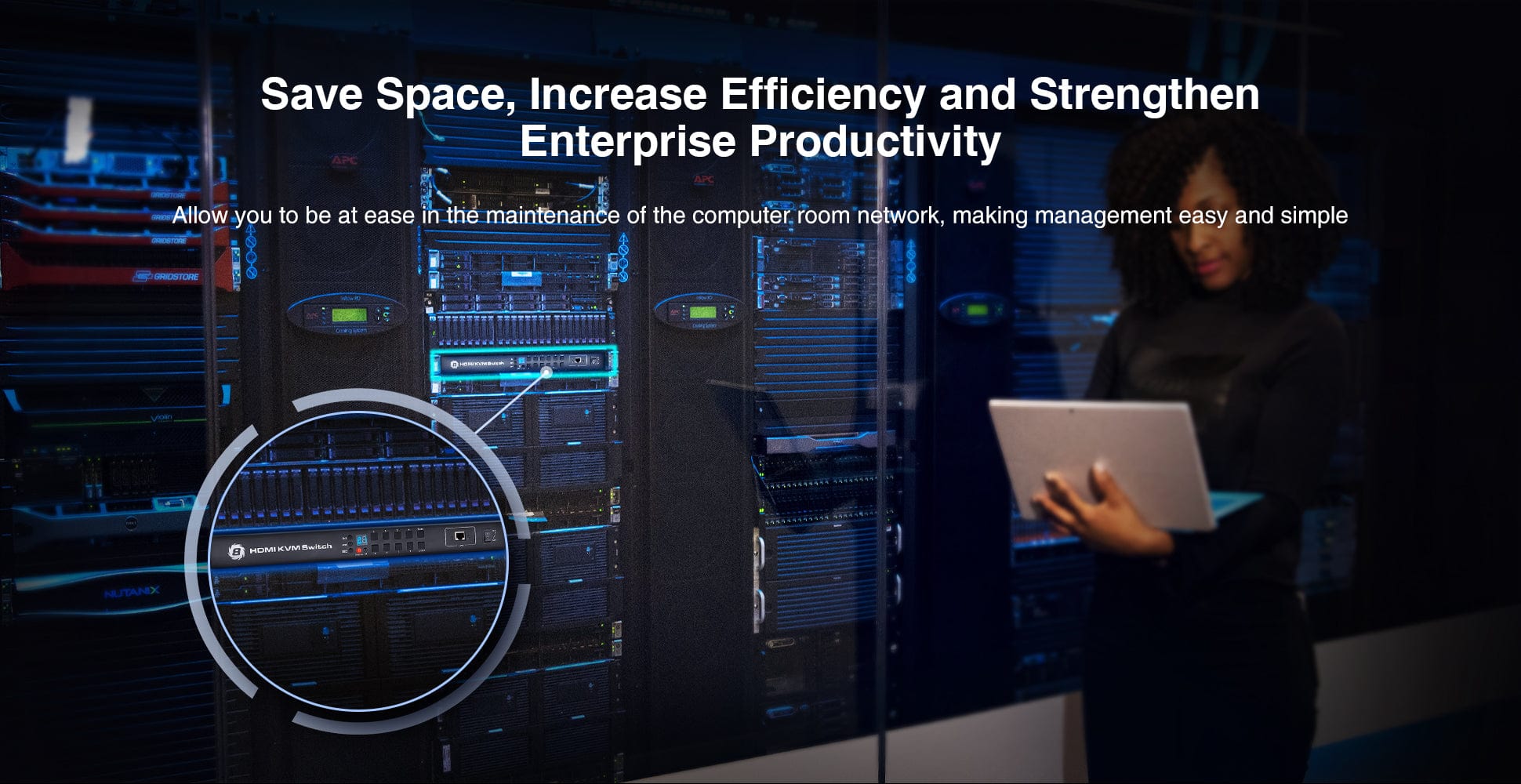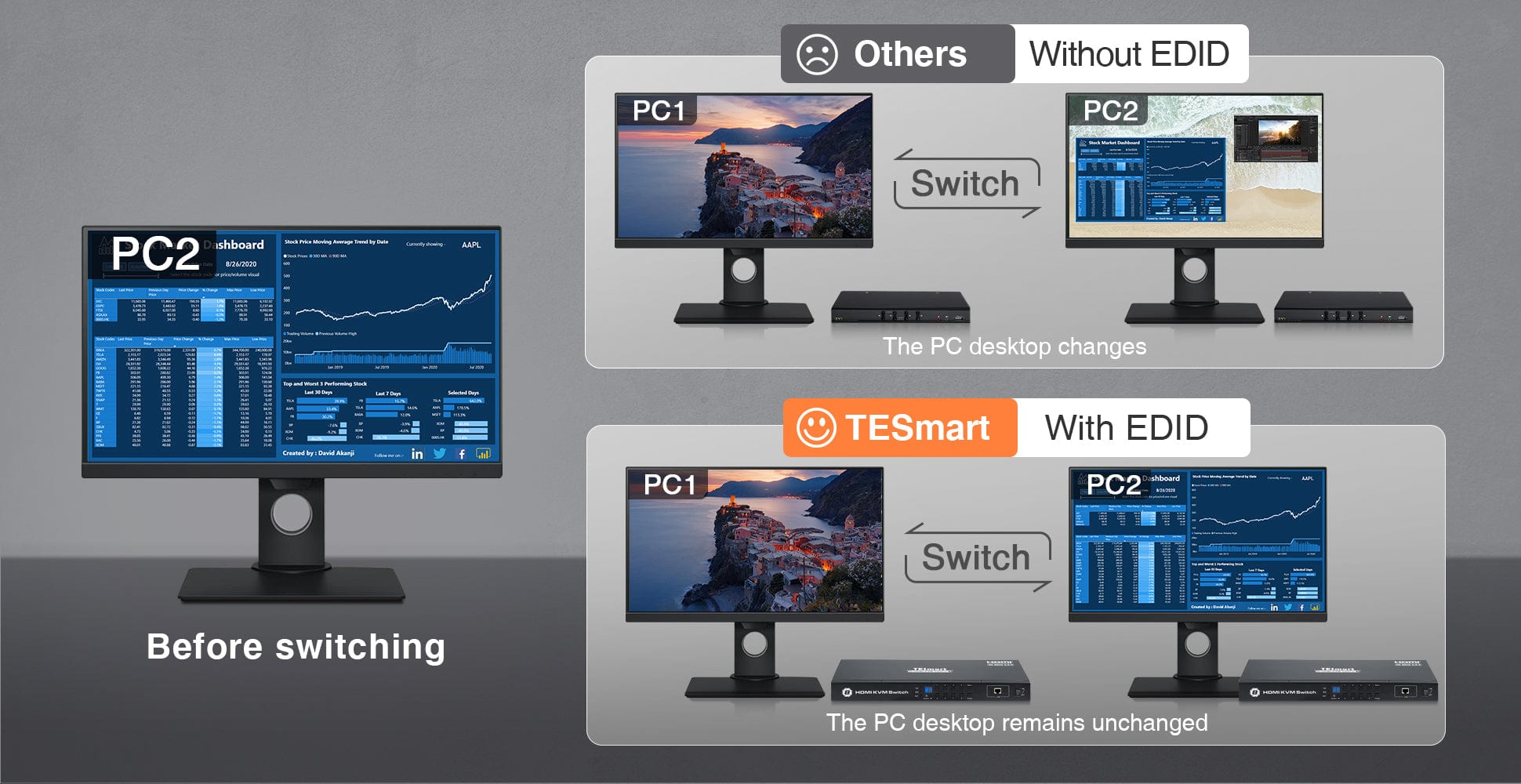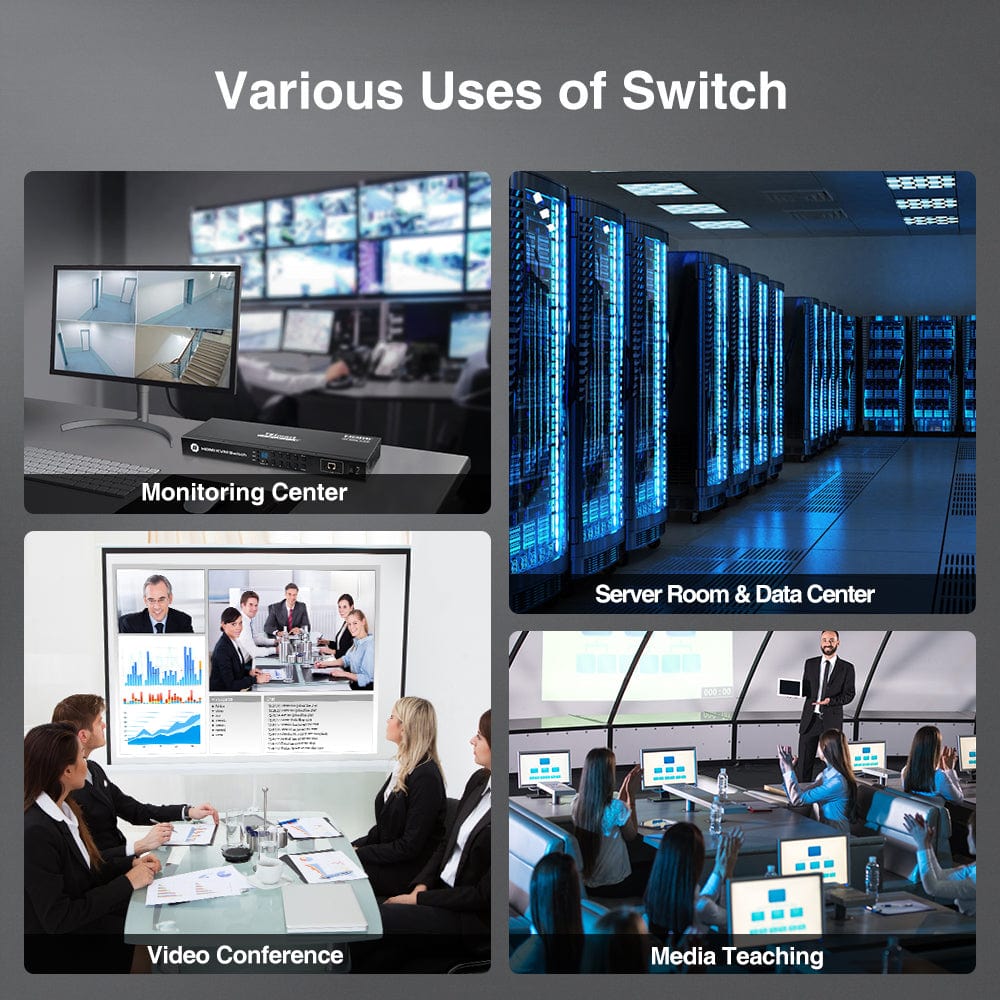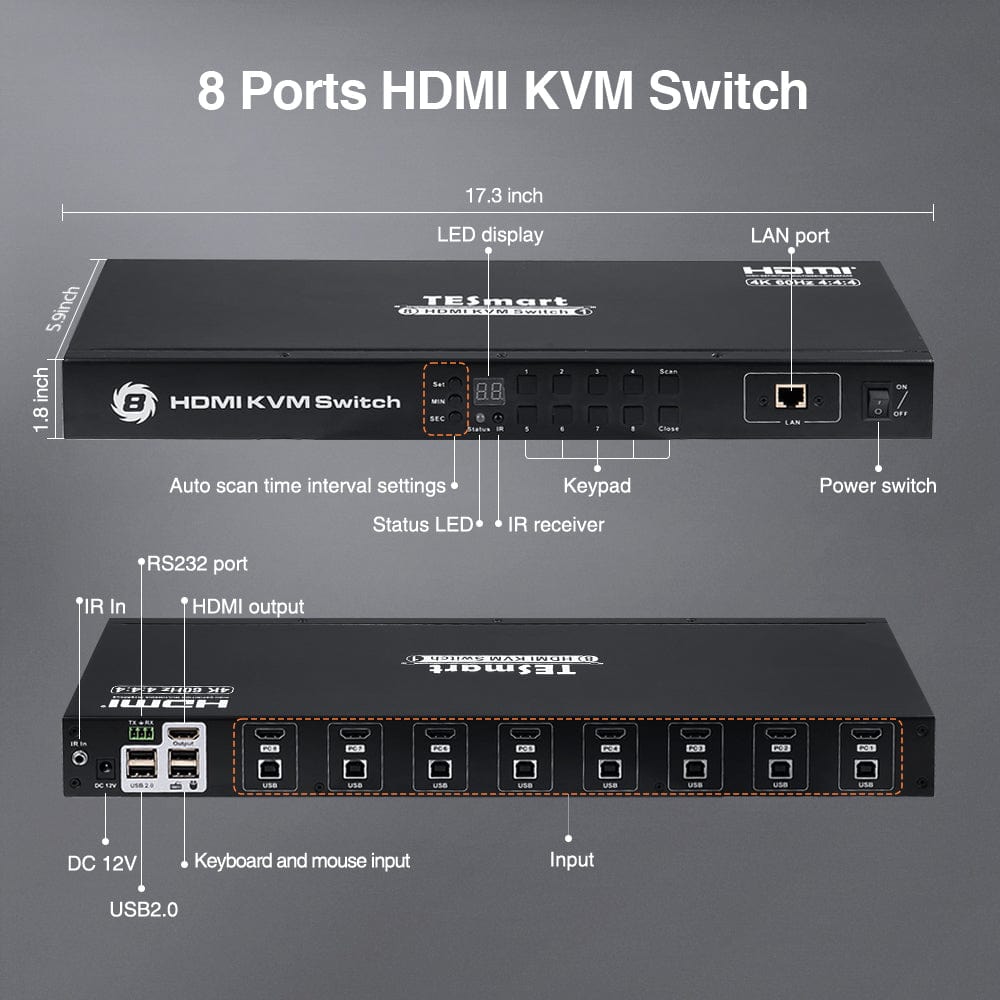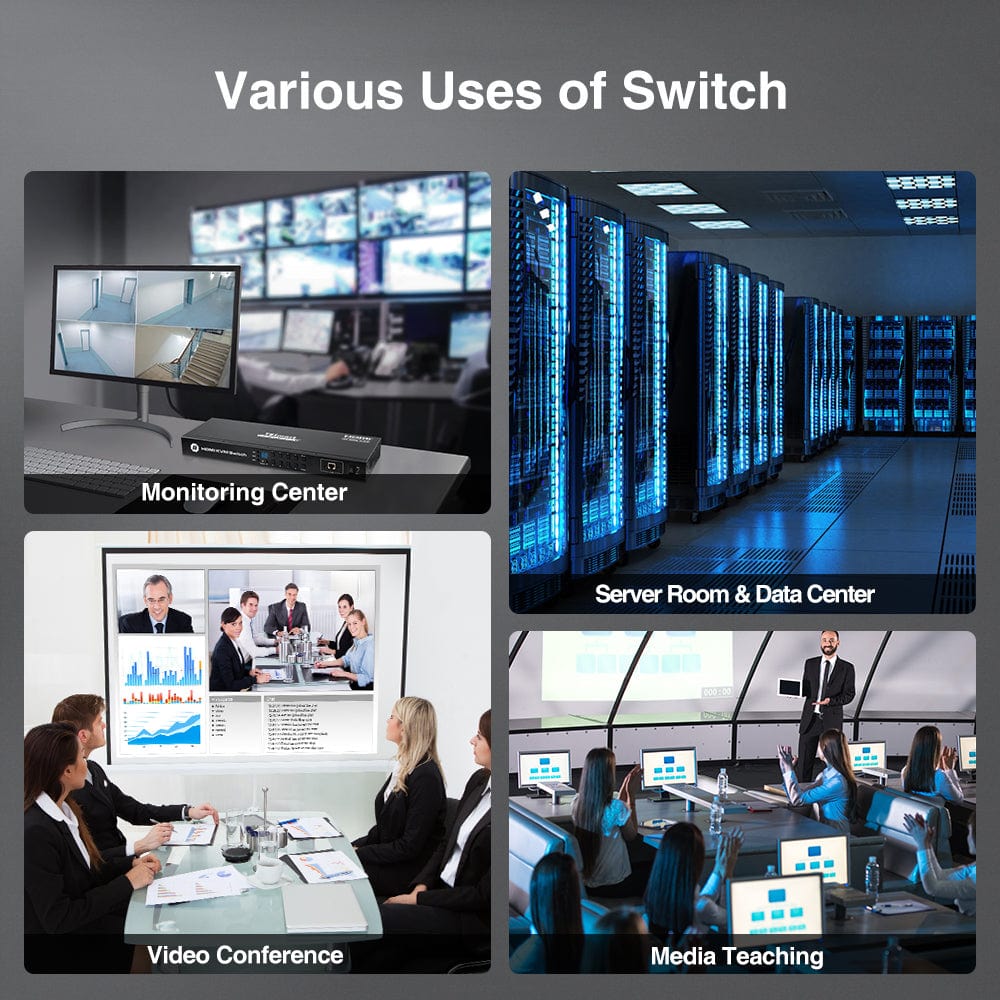
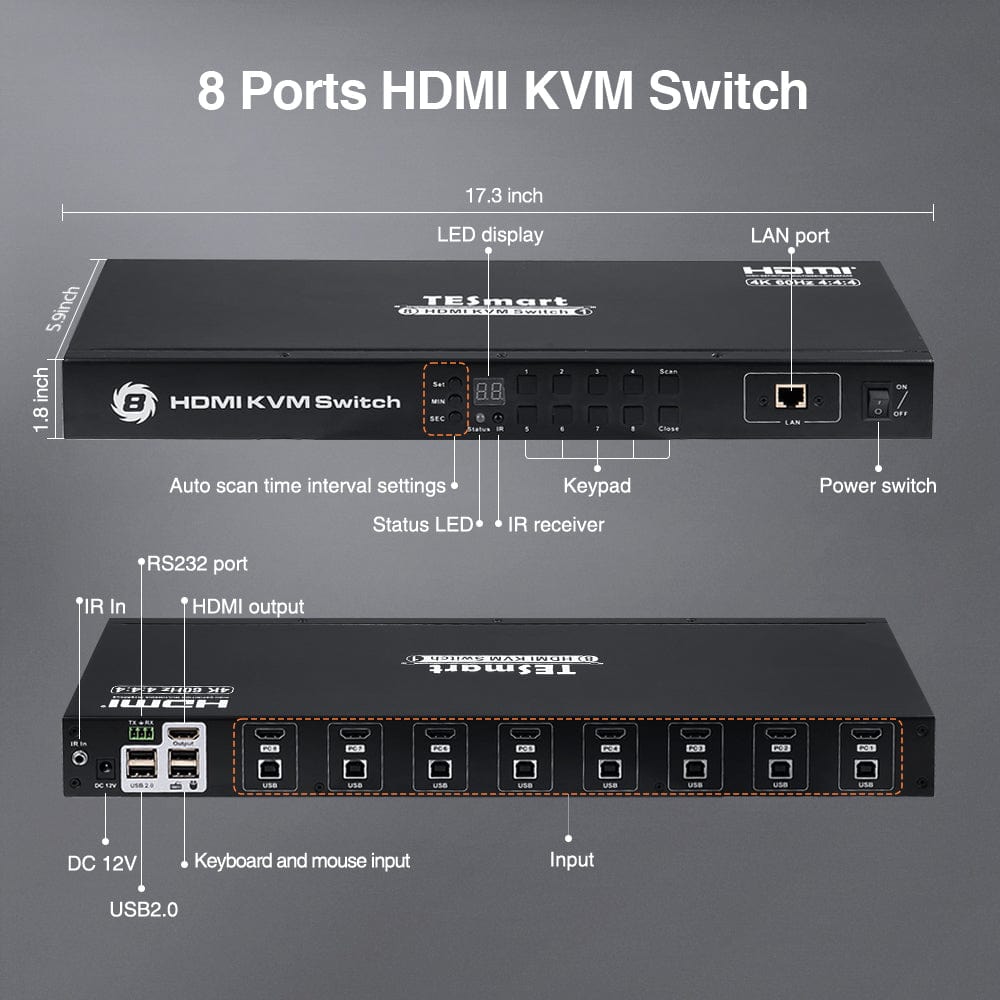

Compare Products
HKS801-E23$309.99 | HKS1601-L23From $233.99 | |
|---|---|---|
| Product Attribut | ||
SKU |
HKS801-E23-USBK
|
HKS1601-L23-USBK
|
Product Type |
HDMI KVM Switcher
|
HDMI KVM Switcher
|
Max Resolution |
|
|
Common Resolutions |
|
|
Smart EDID Emulation |
|
|
Manual | ||
Input Port |
|
|
Output Port |
|
|
Sharing Docking Port |
|
|
Display Modes |
|
|
# of Ways to Switch |
|
|
Assignable Hotkeys |
|
|
More Features |
|
|
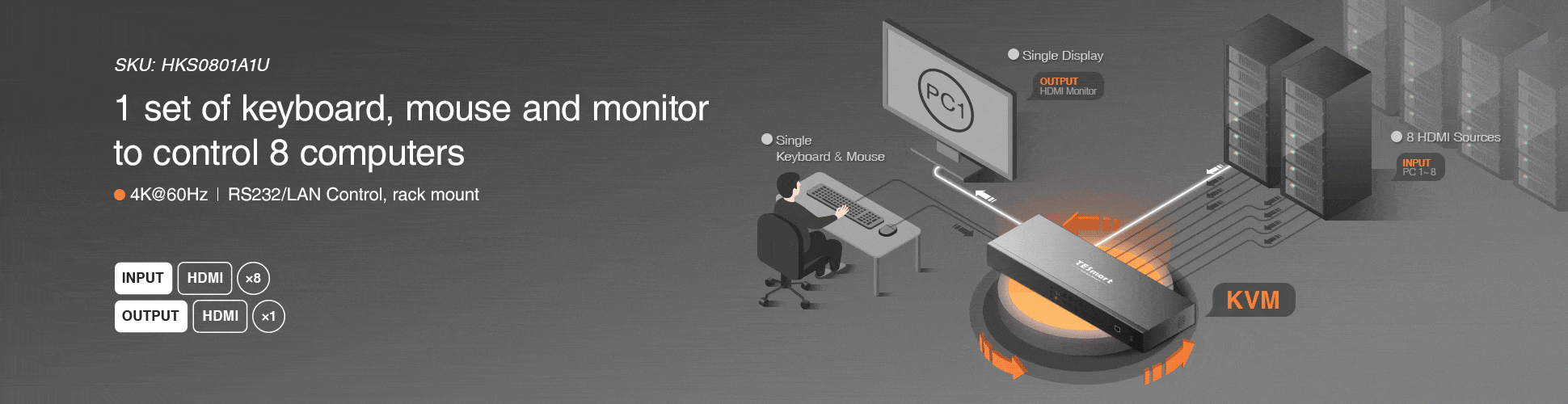
Quick view
8 Port HDMI KVM Switch with 4K60Hz,RS232/LAN Control
-
Regular price
-
$309.99
-
Regular price
-
$309.99
-
Sale price
-
$309.99
- Regular price
-
$309.99 - Regular price
-
$309.99 - Sale price
-
$309.99
Tech Specs
Description
This 8x1 HDMI KVM switch provides you with great flexibility in integrating cross-platform computer equipment easily. It makes you available to switch easily and reliably between any HDMI computers using one HDMI compliant display. The 8x1 HDMI KVM switch supports USB 2.0 hub and USB 2.0 keyboard /mouse. By using USB 2.0 hub ports on the KVM, you even can attach USB drive, printer, barcode scanner or other USB devices to the KVM. Switching can be controlled through variable methods, such as the front panel source selector buttons, RS232 commands, IP commands, IR signals and hot keys on keyboard. With EDID emulators in each input port, keep PCs always having correct display information, prevent display settings from changing while switching input ports.
Packing List
- 1 * 8x1 HDMI KVM Switch
- 1 * DC 12V Power Adapter
- 8 * KVM (HDMI+USB) Cables
- 1 * IR Receiver Cable
- 1 * 3 Pins Connector (For RS232)
- 2 * Rack-ears
- 1 * IR Remote Control
- 1 * User Manual
Key Features
- Using one USB console controls 8 HDMI computers.
- Support Unix /Windows /Debian /Ubuntu /Fedora /Mac OS X /Raspbian /Ubuntu for Raspberry Pi and other Linux based systems.
- With EDID emulators in each input port, keep PCs always having correct display information.
- Support hot plug, connect or disconnect devices to the KVM switch in any time without turning off devices.
- Support auto switching to monitor computers in a specified time interval.
- Support front panel buttons, IR signals, keyboard hot keys, RS232 serial commands or IP commands to control KVM switch.
- Available to use keyboard without any delay after switching input sources.
- Support resolution up to 3840*2160@60Hz.
- With extra standard USB 2.0 hub port, it is possible to connect barcode scanner, USB hard drive or other USB devices to KVM just as you have plug these devices directly to computer.
- Support DVI-D single link sources and displays with the use of HDMI-to-DVI adapters.
Support Systems
Support Unix/Windows/Debian/Ubuntu/Fedora/Mac OS X/Raspbian/Ubuntu for Raspberry Pi and other Linux based systems.
Safety Measures
- Please use 12V power supply for product installation. Using the wrong power supply can cause damage to the product and even to your equipment.
- Cables (including power and charging cables) should be placed and routed to avoid creating electric, tripping or safety hazards.
- If product has an exposed circuit board, do not touch the product under power.
-
Download
User Manuals
-
Link to HKS0801A1U FAQ
More Info
-
Help Center
Support
Features
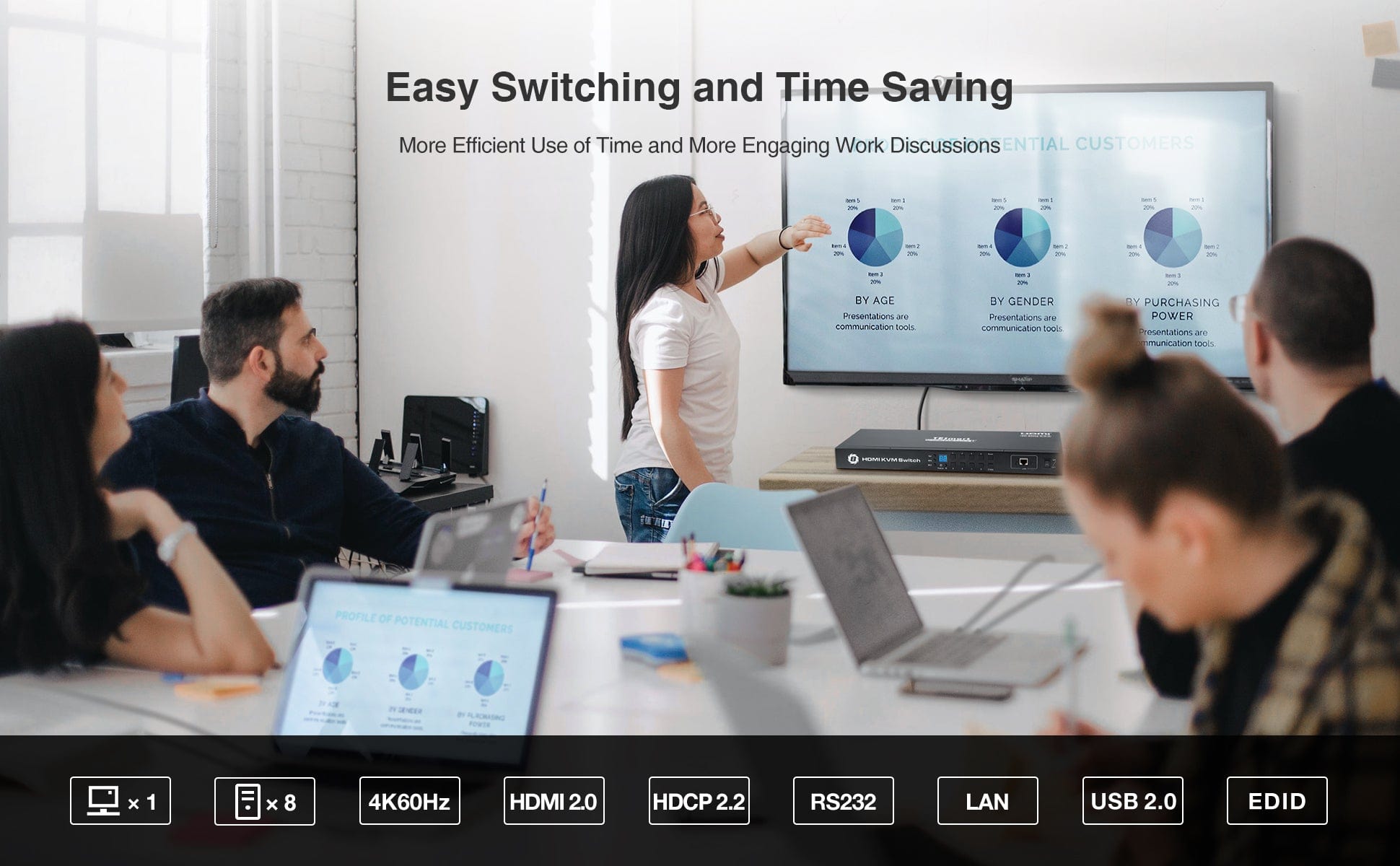
Quick view
8 Port HDMI KVM Switch with 4K60Hz,RS232/LAN Control
-
Regular price
-
$309.99
-
Regular price
-
$309.99
-
Sale price
-
$309.99
- Regular price
-
$309.99 - Regular price
-
$309.99 - Sale price
-
$309.99

Quick view
8 Port HDMI KVM Switch with 4K60Hz,RS232/LAN Control
-
Regular price
-
$309.99
-
Regular price
-
$309.99
-
Sale price
-
$309.99
- Regular price
-
$309.99 - Regular price
-
$309.99 - Sale price
-
$309.99