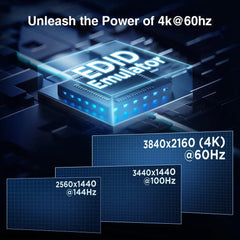Are you tired of constantly switching connections between your gaming PC and work computer just to use the same peripherals? Many face this hassle daily and seek a better solution. That's where KVM switches come in—they let you switch between multiple computers using one set of peripherals. But for gamers, there's a worry: will using a KVM introduce delays that affect gaming? In this article, we'll dive into this concern and explore whether KVM switches impact gaming performance.
Overview of KVM Switches
A KVM switch is a hardware device that allows users to control multiple computers using a single keyboard, mouse, and monitor(s). By connecting the computers and the monitor(s) to the KVM switch, gamers can effortlessly switch control between them with the push of a button or keyboard command. This straightforward feature allows for easy computer switching, saves space, and removes the necessity for duplicate components.
*You may also be interested in our blog Everything You Need to Know About KVM Switches
What is Latency?
Latency plays a crucial role in competitive gaming, encompassing network latency and system latency, affecting hit detection and player performance. The breakdown of latency is as follows:
Network Latency
Network latency refers to the time it takes for data to travel from its source to its destination over a network. It's essentially the delay that occurs during data transmission.
In scenarios like online gaming, network latency, often referred to as "lag," can significantly impact the player experience. When a player takes an action, such as shooting, the delay between when the action is initiated and when it's confirmed by the game server can be noticeable.
This delay can be caused by various factors such as the physical distance between the sender and receiver, the number of network devices the data passes through (like routers and switches), the congestion level of the network, and the processing time at each network device.

System Latency
System latency refers to the time it takes from when you click a mouse or press a key to when you see the result on your screen, like a gun firing or a character moving. It's also called click-to-display or end-to-end system latency. This delay is all about your mouse, keyboard, computer, and screen working together, without the game server being part of it.
There are several components of system latency, such as peripheral, game, render, and PC and display latency. What we’re going to talk about here is peripheral latency, under which latency caused by a KVM switch would likely fall. This is because the KVM switch processes mechanical inputs from your keyboard and mouse and sends those input events to the PC. The specialized keyboard port on the KVM, which scans keystrokes for specific key combinations to prompt the switch to change between PCs, would contribute to this peripheral latency.
There can be some additional latency introduced by using a KVM switch, even when not actively switching between devices. This latency occurs because the input signals from the mouse and keyboard have to pass through the KVM switch before reaching the computer, rather than being directly connected. But in most cases, the latency introduced by a KVM switch during regular gaming sessions is minimal and unlikely to be noticeable.

Difference between System Latency and Response Time
The speed and accuracy of player actions in gaming depend a lot on how fast the system reacts to what they do. This delay, as mentioned above, is called system latency, which can affect gameplay, especially in fast-paced games like Overwatch 2 or Valorant, where split-second reactions can make a significant difference in gameplay outcomes.
Unlike input latency, response time typically refers to a monitor's performance parameter. It measures the time it takes for pixels to switch from one color to another. While response time is important for choosing a monitor and gaming experience, it is different from system latency.
In essence, minimizing system latency ensures players experience responsive and fluid gameplay, allowing them to perform at their best. Thus, when considering gaming setups or peripherals like KVM switches, prioritizing low system latency can significantly enhance the gaming experience.
Compatibility of KVM Switches with Wireless Keyboards/Mice
For many gamers, wired keyboards and mice are their preferred input devices. These devices offer zero latency, making them perfect for gaming. They require no charging or batteries, are incredibly lightweight, and are also much more affordable compared to wireless ones. But wireless devices have gotten so good in recent years that some feel that it’s time to convert over. So, when selecting a KVM switch, you must ensure that it is compatible with wired and wireless devices.
Fortunately, modern KVM switches typically support USB interfaces, meaning they can be used with wireless keyboards and mice. However, it's essential to note that some wireless devices may require additional drivers or software for compatibility. Before purchasing a KVM switch, especially in a gaming context, it's crucial to understand whether your wireless devices are compatible with it.
TESmart’s mouse pass-through technology ensures that our KVM switches are compatible with most keyboards and mice available in the market. You can effortlessly connect your peripherals and dive into your gaming or work without any worries.
Factors to Consider when Selecting A KVM Switch for PC and Gaming Console
First, let's consider the types of KVM switches. Some KVM switches are analog, directly connected to the computers, and transmit signals via cables. Then there are digital KVM switches that can be controlled remotely over a network. In both cases, do KVM switches affect gaming performance?
For most high-quality KVM switches, they are typically designed to provide a lag-free user experience. This means that, under normal circumstances, they should not significantly impact gaming performance. However, some cheap or outdated KVM switches might introduce input latency, which is unacceptable for games that require quick reactions.
If you are a gamer who values gaming performance, then choosing a high-quality digital KVM switch or a KVM switch that supports gaming mode might be a wise choice. These devices are typically capable of maintaining smooth gameplay and reducing input latency, allowing players to compete effectively.
Most importantly, for gamers, ensuring that the KVM switch does not become a bottleneck for gaming performance is crucial. Opt for a high-quality, low-latency KVM switch to ensure exceptional performance in games.
Interface Compatibility First and foremost, you need to ensure that the interface of the KVM switch matches your PC and gaming console. Different gaming consoles may use different types of interfaces, such as HDMI, DisplayPort, DVI, etc. Choosing a KVM switch that has the same interfaces as your gaming console is crucial to ensuring smooth signal transmission.
Resolution Support Gaming consoles typically support specific resolutions, and KVM switches need to be able to handle and transmit these resolutions. Check the specifications of the KVM switch to ensure it supports the resolutions required by your PC and gaming console.
Input Devices In addition to video signal compatibility, consider the compatibility of input devices. Some gaming consoles may use special controllers or gamepads, and you need to determine whether the KVM switch supports these input devices.
Audio Transmission If your gaming console requires audio output, make sure the KVM switch can transmit audio signals, or you can use a separate audio connection.
Benefits of Using A KVM Switch for Gaming
- Allow for efficient use of peripherals (mouse and keyboard) across multiple gaming platforms.
- Facilitate quick and easy switching between different gaming devices without needing to swap cables
- Experience an immersive gaming experience with high resolutionand high refresh rate up to 4k@60Hz, 4K@100Hz, and 2K@144Hz.
Conclusion
KVM switches offer a convenient and efficient solution for gamers looking to streamline their setup and enhance their gaming experience. Despite concerns about potential latency, modern KVM switches provide seamless compatibility with various peripherals, ensuring minimal impact on gaming performance. By prioritizing low system latency and considering factors such as interface compatibility, resolution support, and audio transmission, gamers can confidently choose the right KVM switch to meet your needs.
TESmart KVM Switch Recommendations
For Dual-display Device Scenarios: HKS0402A2U - It is a versatile KVM switch that offers significant convenience for both mixed office and home office use. This device allows you to control four computers with just one set of keyboard, mouse, and two monitors, greatly enhancing productivity whether you are working in the office or at home. The unique dual-display mode allows you to switch between two monitors simultaneously and view content from each computer separately. This feature is particularly useful for mixed office scenarios where you can handle multiple tasks simultaneously, such as checking emails on one computer while editing documents on another. Additionally, each input port has an EDID emulator, ensuring that you always have the correct display information, eliminating display issues.



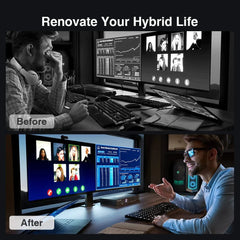
For Triple-display Device Scenarios: HKS0403A1U - This KVM switch integrates a range of powerful features, providing exceptional convenience and versatility for users in mixed office and home office environments. It's an innovative KVM switch that supports sharing up to four desktop or laptop computers using a set of keyboard, mouse, and three monitors. Additionally, each input port includes an EDID emulator, ensuring that the computers always have the correct display information. During switching, you can use a one-key lock KVM function to protect private information, with audio output mute and LCD screen brightness reduction functions. Furthermore, the LCD visual display makes setup more convenient, and it also features three lockable USB 3.0 channels, integrated microphone, and left/right audio outputs. It integrates multiple computers and multiple monitors, offering rich connectivity options, high-resolution support, and various switching modes for greater convenience and versatility in your work and entertainment.