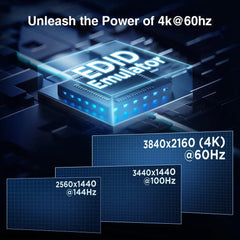Introduction
In the realm of professional gaming and streaming, technical glitches can result in losses far more significant than a single game or a failed livestream. In this highly competitive environment, stability, efficiency, and high-quality visuals and switching are paramount. In this article, we will explore the applications of KVM switches in professional streaming and gaming, and how they achieve these crucial elements in their operation.
The Right Setup for Professional Streaming and Gaming
First, let's understand the equipment required for professional streaming and gaming. In a typical setup, you may need a camera, a gaming console or a high-performance PC, a microphone, audio interfaces, and multiple monitors. These components must work in harmony to deliver a high-quality streaming or gaming experience.
-
Camera
The camera is a crucial component of professional streaming. It's used to capture your facial expressions, actions, and connect with your audience. In game streaming, it can also display your gameplay, allowing viewers to watch your gaming skills in real-time. Choosing a high-resolution, high frame rate camera is an essential step to ensure video quality.
-
Gaming Console or High-Performance PC
The gaming console or high-performance PC forms the core of gaming and streaming. For gaming, a powerful gaming console or PC ensures you have the best gaming experience at high resolutions and frame rates. For streaming, it handles video encoding, streaming, and other computationally intensive tasks.
-
Microphone and Audio Interfaces
Good audio quality is equally important for both streaming and gaming. A high-quality microphone captures clear audio, making your voice more engaging. Audio interfaces are used to connect the microphone and other audio devices to your system, ensuring smooth audio transmission.
-
Multiple Monitors
Multiple monitors provide a broader view for professional gaming, increasing your field of vision. For streaming, they can be used to monitor gameplay, chat windows, and streaming control interfaces simultaneously. Multiple monitors require additional graphics processing power, so your PC or gaming console must be robust enough to support them.
Applications of KVM Switches
This is where KVM switches come into play. KVM stands for Keyboard, Video, and Mouse, and KVM switches allow users to control multiple computers or devices using a single keyboard, mouse, and monitor. In professional streaming and gaming setups, KVM switches can be used to integrate and manage all these components. With a KVM switch, you can quickly switch between different sources, such as gaming consoles, PCs, cameras, etc., without constantly changing physical connections. This seamless switching not only enhances efficiency but also maintains high-quality image and audio transmission.
-
Core Functions of KVM Switches
KVM stands for Keyboard, Video, and Mouse, and the primary function of a KVM switch is to enable users to control multiple computers or devices using a single keyboard, mouse, and monitor. This means you can connect multiple crucial components to a KVM switch and effortlessly switch their input signals without constantly changing physical connections. This seamless switching not only enhances operational efficiency but also ensures high-quality image and audio transmission, guaranteeing the best viewing or gaming experience for your audience or players.
-
Applications of KVM Switches in Streaming
KVM switches play a significant role in the field of professional streaming. Streaming involves multiple devices, including cameras, audio equipment, PCs, or gaming consoles. KVM switches allow streamers to easily switch between different input sources, such as gameplay to a facecam or from one host to another, during live broadcasts or recordings. This enables content creators to make real-time adjustments to their content, improving production efficiency while ensuring viewers enjoy a smooth streaming experience.
-
Applications of KVM Switches in Gaming
In the realm of professional gaming, KVM switches are equally essential. Professional gamers may need to manage multiple PCs or gaming consoles simultaneously to switch between different game settings or quickly transition between different games. KVM switches enable them to control these devices using a single keyboard and mouse without constantly switching input devices or changing monitor connections. This not only enhances gaming efficiency but also ensures low-latency switching, helping players maintain their competitive edge.
Conclusion
KVM switches play a crucial role in professional gaming and streaming. By integrating and managing all the necessary devices and sources, they provide high-quality visuals and switching while maintaining a clean workspace. In the fiercely competitive professional environment, KVM switches are indispensable tools to ensure stability and efficiency. Whether you are a professional gamer or a streaming content creator, KVM switches can improve your workflow, allowing you to focus on delivering exceptional gaming and streaming experiences.
TESmart KVM Switch Recommendations
For Dual-display Device Setups: HKS0402A2U - This KVM switch supports resolutions up to 3840x2160@60Hz with 4:4:4 high resolution, compliant with HDMI 2.0 and HDCP 2.2 standards. This means you can enjoy exceptional image quality, perfect for high-definition content in professional streaming and gaming. It features two unique display modes that allow simultaneous switching between two monitors and viewing each computer individually. This is especially useful for content creators who need to monitor gameplay and live chat simultaneously without using multiple monitors.



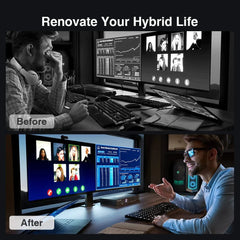
For Triple-display Device Setups: HKS0403A1U - This KVM switch comes equipped with three USB 3.0 ports, including one USB-C interface, with two of them being chargeable. This means you can easily connect various USB devices, such as cameras, microphones, external storage, etc., to meet the demands of streaming and gaming. Additionally, the added LAN port ensures stable connectivity to the network via RJ45 for up to 4 connected computers, with speeds of up to 100 Mbps, ensuring a smooth online experience. It also supports three monitor outputs, including 3840x2160 (4K)@60hz, 3440x1440@100hz, and 2560x1440@144hz. This multi-display support is critical for both professional content creators and gamers, as it provides a broader workspace and a more immersive gaming experience. Moreover, it supports 3D, HDR, HDCP, and Dolby Vision, ensuring exceptional visual effects.