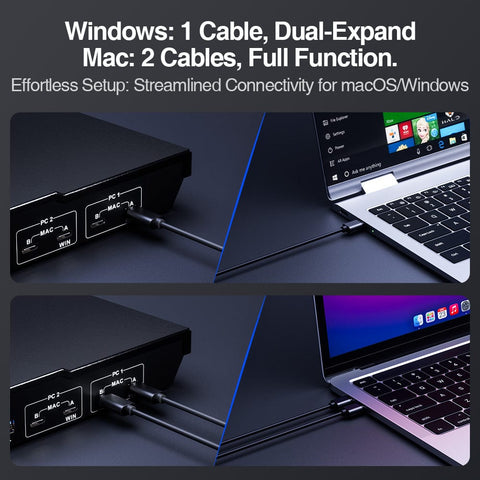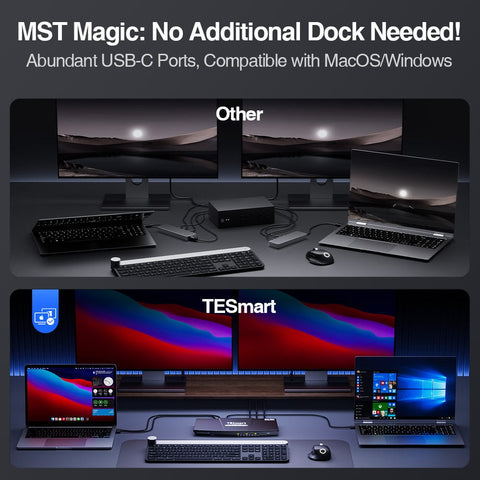Introduction
With the increasing prevalence of digital transformation and remote work, creating an efficient and smart work environment has become essential for outstanding performance. In this era where multitasking and multi-screen collaboration are becoming the norm, TESmart's dual-screen KVM switch, CKS202-P23, revolutionizes traditional working methods with its innovative design and exceptional performance, providing an integrated solution for both professional workstations and home entertainment experiences. The launch of CKS202-P23 marks a new chapter in intelligent work environments, simplifying complex device management and enhancing work efficiency and experience quality. This switcher allows professionals to effortlessly switch between multiple tasks, whether it's data analysis, video editing, or leisure entertainment, ensuring a smooth and efficient operational experience.
MST Technology
Definition and Working Principle
MST allows multiple monitors to connect to a single physical output (like DisplayPort) to a source device (such as a computer or gaming console). This technology uses a "daisy chain" connection method or a hub with multiple output ports. MST uses the DisplayPort 1.2 or higher standard, allowing a single DisplayPort interface to transmit multiple independent video signals. This is achieved by establishing data streams (or "channels") between the main device and the monitors, each capable of transmitting an independent image signal.
Configuration and Connection
"Daisy chain" is a method to connect multiple monitors to a single video output port. The first monitor directly connects to the main device (like a computer) via a standard video cable (such as DisplayPort). This monitor must have two DisplayPort ports: one input (receiving the signal from the main device) and one output (transmitting the signal to the next monitor). The second monitor connects to the first monitor's output port through its input port. This process repeats for additional monitors, each connected to the next through their output and input ports.
Considerations
-
All monitors need to support MST and DisplayPort 1.2 or higher.
-
The limit on the number of daisy-chained configurations depends on the main device's graphics processing capability and the bandwidth limits of the DisplayPort standard.
-
More monitors may mean lower maximum resolution and refresh rate for each display.
KVM Switch and MST Technology
The advanced MST (Multi-Stream Transport) technology employed in TESmart's CKS202-P23 dual-screen KVM switch is a significant innovation in this context. MST's core feature is that it can support multiple screen video streams through a single physical connection, greatly simplifying the complexity of multi-screen setups. With MST technology, CKS202-P23 can simultaneously process and distribute multiple independent video signals to different monitors. Especially for Windows computer users, CKS202-P23 needs only a single USB-C connection to display different video signals on two external monitors. This innovation greatly simplifies the multi-monitor setup process, bringing unprecedented convenience to Windows users. For MacBook users, although two USB-C cables are required, CKS202-P23 still provides a seamless multi-screen experience. Users can easily switch between different tasks, such as professional programming on one monitor while performing data analysis or video conferencing on another.
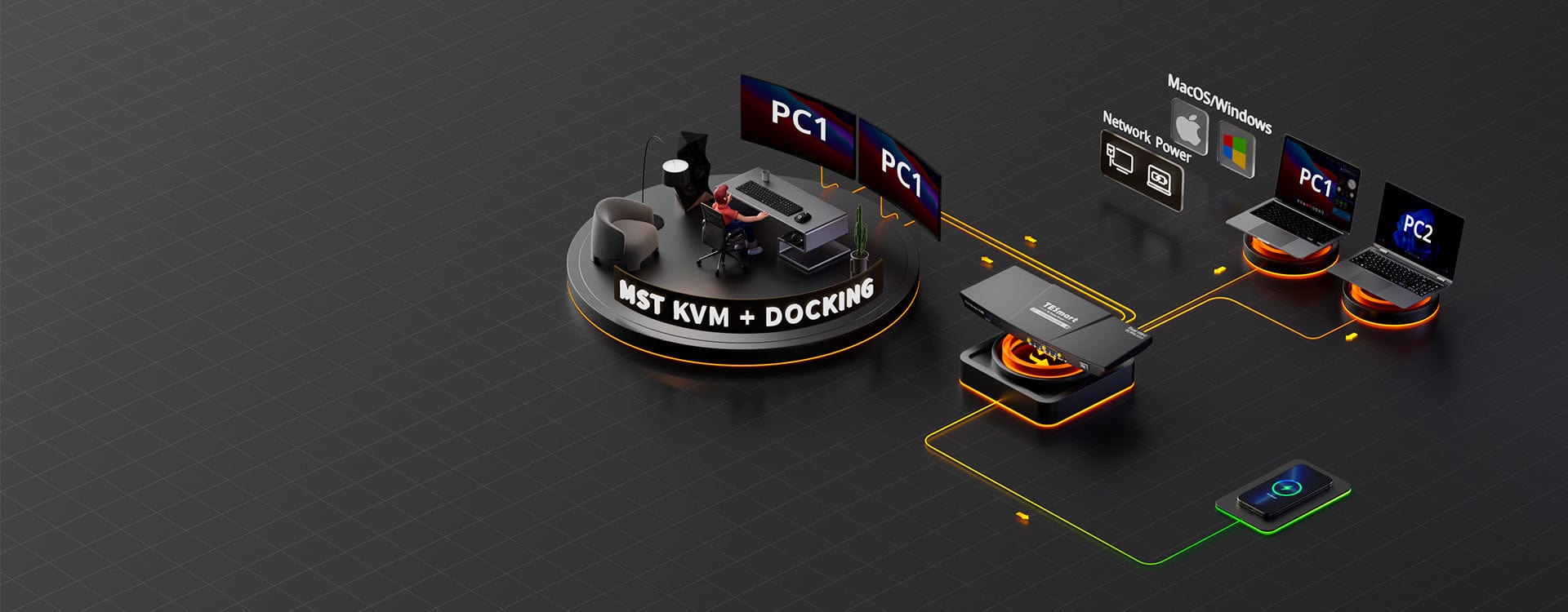
Key Features of Dual Monitor KVM Switch CKS202-P23
Innovation in Dual Display Design
Utilizing the latest Multi-Stream Transport (MST) technology, equipped with 2 sets of USB-C input ports, allowing users to pair simultaneously with 2 laptops, including Windows and MacBook, achieving true seamless switching. Whether switching between an efficient workstation and a dynamic gaming laptop or transitioning smoothly between different operating systems, CKS202-P23 handles it with ease.
All-in-One Docking Solution
As a 9-in-1 docking station, CKS202-P23 perfectly addresses the challenges of multi-interface demands in modern work scenarios. It provides a wealth of connectivity options, including USB 3.0 ports, dedicated keyboard and mouse USB 2.0 ports, a network interface, and audio output. These features make CKS202-P23 not just a simple KVM switch but the core of a multifunctional workstation.
High Definition and Refresh Rate for Professional Needs
One of the main advantages of CKS202-P23 for professionals seeking the ultimate visual experience is its high resolution and refresh rate support. Compatible with HDMI 2.0 standards, it supports resolutions up to 4K@60Hz, ensuring accuracy in image details and colors. Additionally, for gamers and video editors, CKS202-P23 also supports various high refresh rates like 1080P@240Hz, ensuring smooth dynamic images and quick response times.
Functional and Scenario Explanation
IT Industry
In the IT field, such as network management, system maintenance, and server management, CKS202-P23 demonstrates its extraordinary practicality and efficiency. This KVM switch is particularly suitable for professionals who need to simultaneously handle multiple computers and servers, whether in data centers, corporate IT environments, or remote office settings. CKS202-P23's core advantage is its ability to connect multiple devices simultaneously and support efficient multitasking operations. For IT professionals, this means more flexibility and speed in configuring complex network systems, monitoring server performance, or synchronizing data across multiple platforms. Through simple switch operations, users can seamlessly transition between different server monitoring interfaces, system configuration tools, or programming environments.
Audio-Video Industry
In the audio-video production industry, CKS202-P23 provides an efficient video editing and audio processing experience. With two display modes—shared or independent views, professional video editors and audio engineers often need to switch between multiple high-end software, like Adobe Premiere, After Effects, Final Cut Pro, and audio editing software like Avid Pro Tools and Ableton Live. CKS202-P23 greatly simplifies this process with its efficient connectivity and switching capabilities.
On one hand, CKS202-P23's dual-screen functionality allows editors to perform detailed video editing on one screen while monitoring color correction or visual effects in real-time on another. This setup not only enhances work efficiency but also ensures the accuracy and quality of projects. On the other hand, for audio production experts, CKS202-P23's multi-port design simplifies connecting external audio interfaces, MIDI controllers, and other necessary devices. Creators can mix audio on one screen while adjusting tracks or adding effects on another.
Graphic Design Industry
For graphic designers, CKS202-P23's high refresh rate support ensures precise color and detail presentation when using software like Adobe Illustrator or Photoshop. EDID emulation prevents resolution and icon rearrangement issues, enhancing work efficiency. Meanwhile, compatibility with various keyboard types, whether wired, wireless, or mechanical, ensures designers can choose the most suitable tools for their work.TESmart KVM Switch Recommendation
For professionals seeking to achieve efficient work and high-quality entertainment experiences in one device, TESmart's CKS202-P23 dual-screen KVM switch is an ideal choice. It not only provides robust technical support but also features a user-friendly design and multifunctionality, making it an indispensable part of a modern work environment.