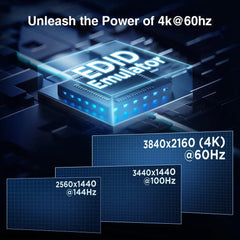The Importance of Home Security Systems and Security Awareness
In today's society, security concerns are increasingly capturing people's attention. Home security systems are a crucial investment that can ensure the full protection of your home and property. This encompasses not only monitoring potential intruders but also safeguarding against threats like fires, gas leaks, sudden emergencies, and various other potential hazards.
However, how can you elevate your home security system to a higher level? This is where KVM switches come into play. In this guide, we will delve into the concept of KVM switches, how they work, and how to use them to expand your home security system, enhancing both security and convenience within your home.
The Basic Concept of KVM Switches
Firstly, let's understand the basic concept of KVM switches. KVM stands for Keyboard, Video, Mouse. A KVM switch is a hardware device that allows you to control multiple computers or devices using a single keyboard, monitor, and mouse. It achieves the goal of sharing a single output device among multiple devices by enabling you to switch input devices between them.
The operation of a KVM switch is relatively simple yet highly effective. It allows users to switch input devices using a mechanism such as physical buttons, a remote control, a software application, or special keyboard hotkey combinations. By triggering these switching mechanisms, users can select the computer or device they want to control and operate on the screen, just like switching the input source on a television.
How a KVM Switch Works for Home Security Systems
Let's consider how a KVM switch can be employed to expand a home security system. Typically, a home security system comprises surveillance cameras, alarm systems, and other sensor devices. These devices often require separate monitors, keyboards, and mice for operation and monitoring.
This is where a KVM switch comes into play. By connecting all these devices to a KVM switch, you can use a single monitor, keyboard, and mouse to manage and monitor all security system components. This seamless switching and sharing of input devices not only enhances convenience but also reduces the number of electronic devices cluttering your home.
The benefits of using a KVM switch to expand a home security system are evident. Typically, a complete home security system includes multiple components such as surveillance cameras, alarm systems, sensor devices, and more. Each component often requires separate monitors, keyboards, and mice, leading to workspace clutter and inconvenience.
A KVM switch resolves this issue by connecting all these devices to a central control point, which is a single monitor, keyboard, and mouse. This means you can easily monitor and manage various components of your home security system without leaving your monitoring station. This not only enhances operational convenience but also reduces the footprint of electronic devices in your home, keeping your workspace tidy.
Moreover, the seamless switching capabilities of a KVM switch allow you to quickly switch between various security system components without the need for repeatedly connecting and disconnecting different devices. This is crucial for promptly responding to potential security threats, ensuring you can take immediate action to safeguard your home and property.
Customizing a KVM Switch for Home Security
Most importantly, you can customize a KVM switch to suit the needs of your home security system. This includes selecting the appropriate number of ports, supported input and output types, and other special features. For instance, you can choose a KVM switch that supports high-definition video, multiple input types, and USB interfaces to connect other devices or supports audio transmission to enhance your system's functionality. Selecting a KVM switch with the right features according to your needs is essential.
Lastly, consider future scalability. Home solution may expand over time, so choosing a KVM switch with additional ports and expandability features is a wise decision. This way, you can easily add new devices and components as needed without replacing the KVM switch.
Conclusion
In today's challenging world, home security is of utmost importance. By using a KVM switch, you can expand your home security system, improving both security and convenience. This intelligent solution not only makes your household safer but also streamlines your smart home operations, allowing you to monitor and manage security systems more effortlessly. Therefore, when considering home security solutions, do not overlook the potential of KVM switches as powerful allies in your home security.
TESmart KVM Switch Recommendations
For Dual-display Device Scenarios: HKS0402A2U - Its powerful features enable you to easily control four computers with just one keyboard, mouse, and two monitors. This means you can conveniently manage your smart home and security systems without constantly switching input devices or adding more monitors. High-definition picture quality is crucial for smart home and security systems. HKS0402A2U offers high resolutions of up to 3840x2160@60Hz 4:4:4 on each monitor, complying with HDMI 2.0 and HDCP 2.2 standards. This means you can get clear, sharp images to monitor and control home security cameras, smart door locks, and other devices.



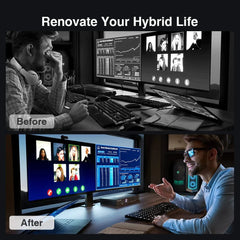
For Triple-display Device Scenarios: HKS0403A1U - It comes equipped with three USB 3.0 ports, one of which is a USB-C interface, and two of them can be used for charging. These USB ports provide you with the convenience of connecting various peripherals like keyboards, mice, printers, storage devices, and more. You can easily share these peripherals with multiple computers or devices, enhancing work efficiency. In a smart security system, stable network connectivity is crucial. HKS0403A1U features an added LAN port connected via RJ45, ensuring that four computers are stably connected to the network with speeds up to 100 Mbps. This guarantees real-time monitoring and control of your home security system without worrying about network interruptions.