HDK202-M24-USBK
HDMI 2.1 & DP 1.4 Dual 4K144Hz KVM Switch Gaming Dock for 2 PCs & 2 Monitors, w/ ADI Chip, EDID, VRR, FVA, ALLM, and Dynamic HDR
- Regular price
-
$499.99 - Regular price
-
$499.99 - Sale price
-
$499.99
Couldn't load pickup availability
-
Hurry, only 7 items left in stock!
Overview & Key Features
TESmart With You. Evolving For You!
The HDK202-M24 TESmart KVM supports HDMI 2.1, 8K@60Hz, and connects 2 PCs to 2 monitors. Featuring genuine ADI chips for true dual 8K@60Hz resolution, a stable built-in EDID emulator ensures 99% monitor compatibility with zero flicker, screen tearing, or black screens. Ideal for designers, IT pros, and gamers demanding stable output.
Why You'll Love It:
• Top-Tier Display: 7680×4320@60Hz (DSC) / 3840×2160@240Hz (DSC). Supports 5120×1440@120Hz, 3440×1440@144Hz, 2560×1440@240Hz.
• Dual-Screen Pro Performance: Dual 8K/4K editing + 12-bit color. Dual 4K@144Hz/160Hz gaming (DSC 1.2a).
• Immersive Tech: Dynamic HDR (HDR10+/Dolby Vision), VRR (G-Sync/FreeSync), FVA, ALLM. HDCP 2.3 compliant.
• Full Hardware Compatibility: Plug & play with Nvidia/AMD GPUs.
Dedicated HDMI 2.1 (48Gbps) + DP 1.4 per device (adapter-free).
1000Mbps shared LAN.
• Smart KVM: Switch via hotkey, mouse wheel, front button, or IR remote.
EDID emulation.
Broad peripheral support (incl. mechanical/gaming K&M via passthrough).
USB 3.0 + front charging. Customizable RGB lighting (hotkey).
Fan.
Universal: OS: Windows/macOS/Linux (incl. Raspberry Pi). For home, office, education, pro work, and gaming.
What's in the box
The HDMI 2.1 & DP 1.4 kvm switch kit comes with complete kvm-to-pcs cables (2 * KVM Cables & 2 * DP Cables) for a complete setup.
- 1 * 2x2 HDMI 2.1 Dual Monitor KVM Switch
- 2 * KVM Cables
- 2 * DP Cables
- 1 * IR Remote Control
- 1 * DC 12V Power Adapter
- 1 * User Manual
Downloads & Manual






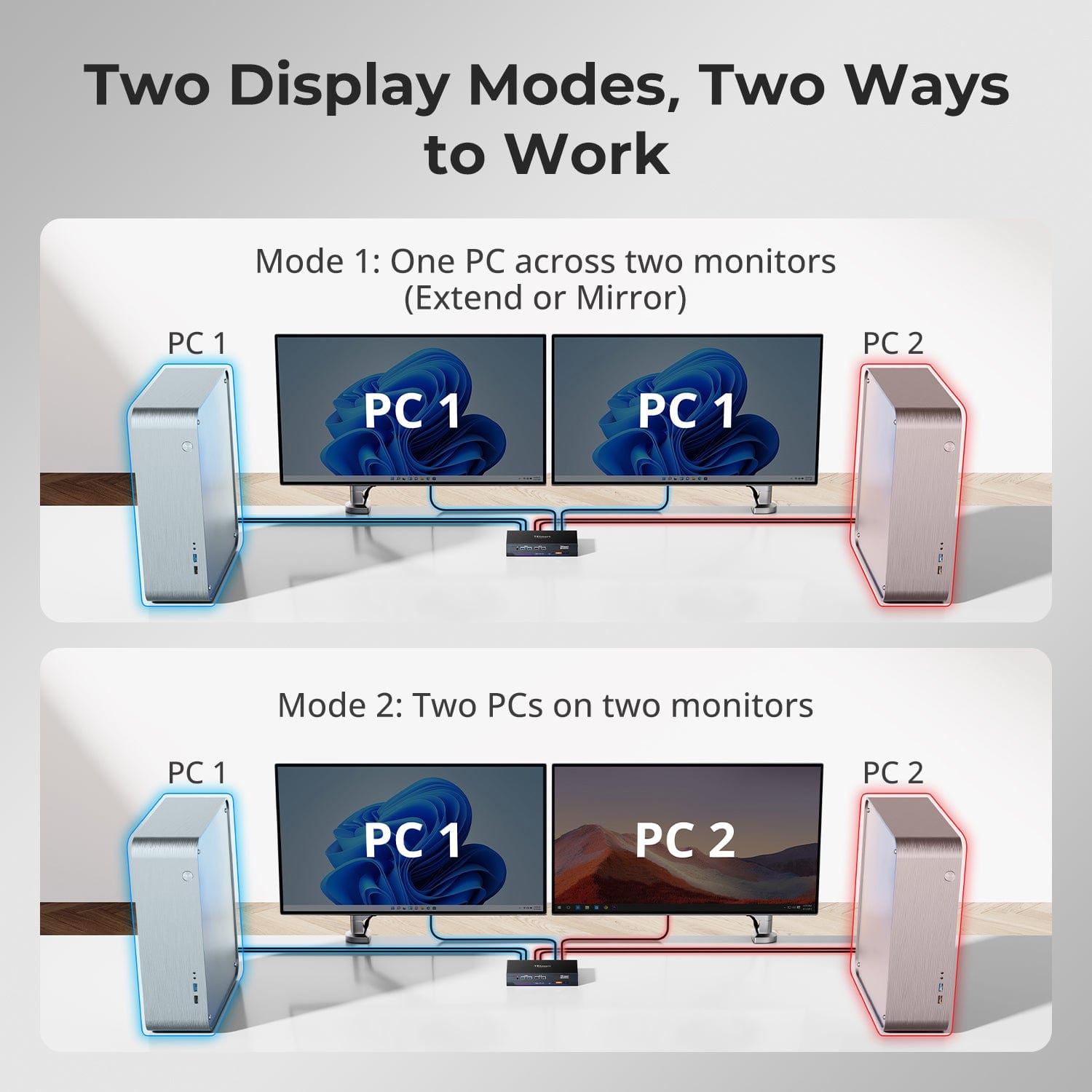
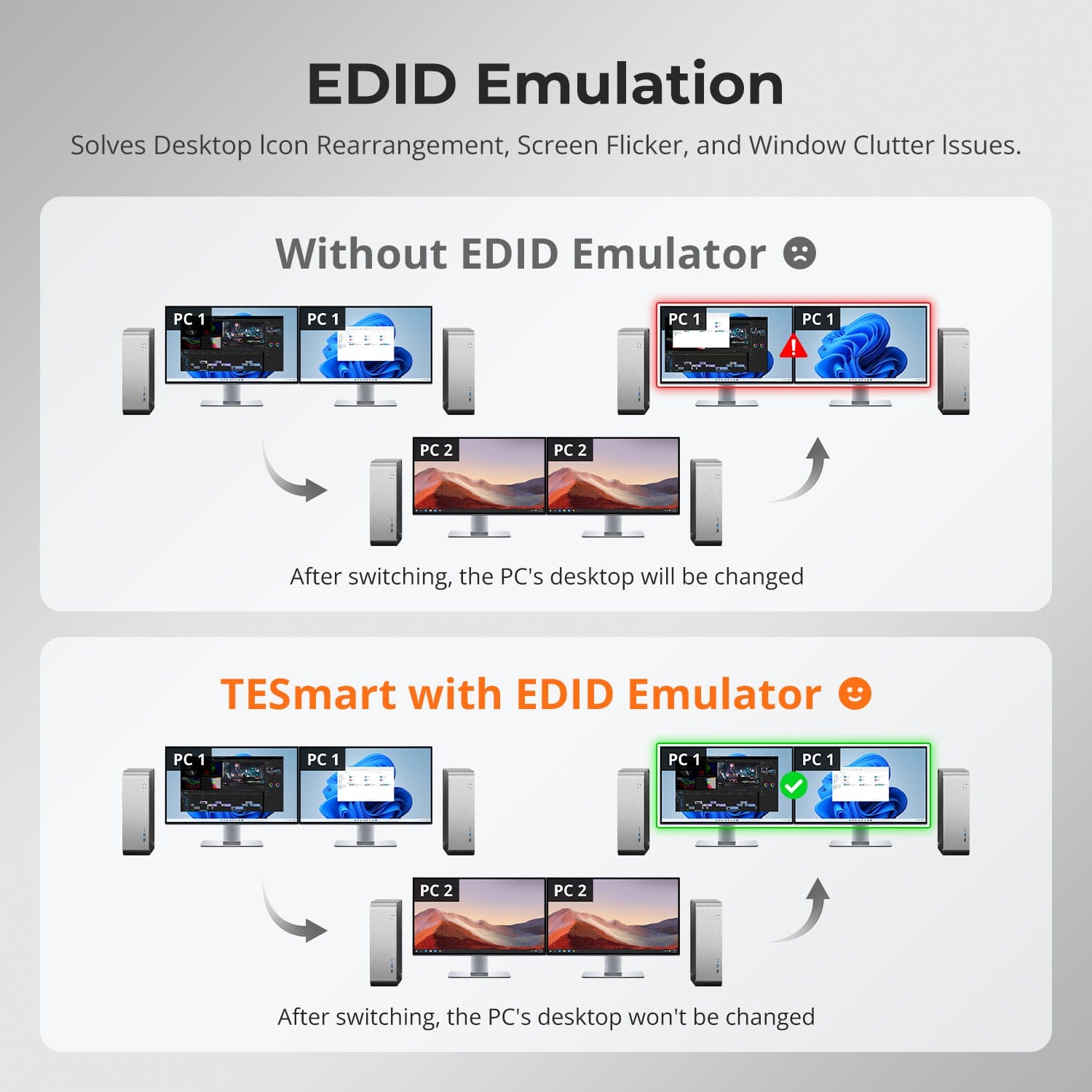



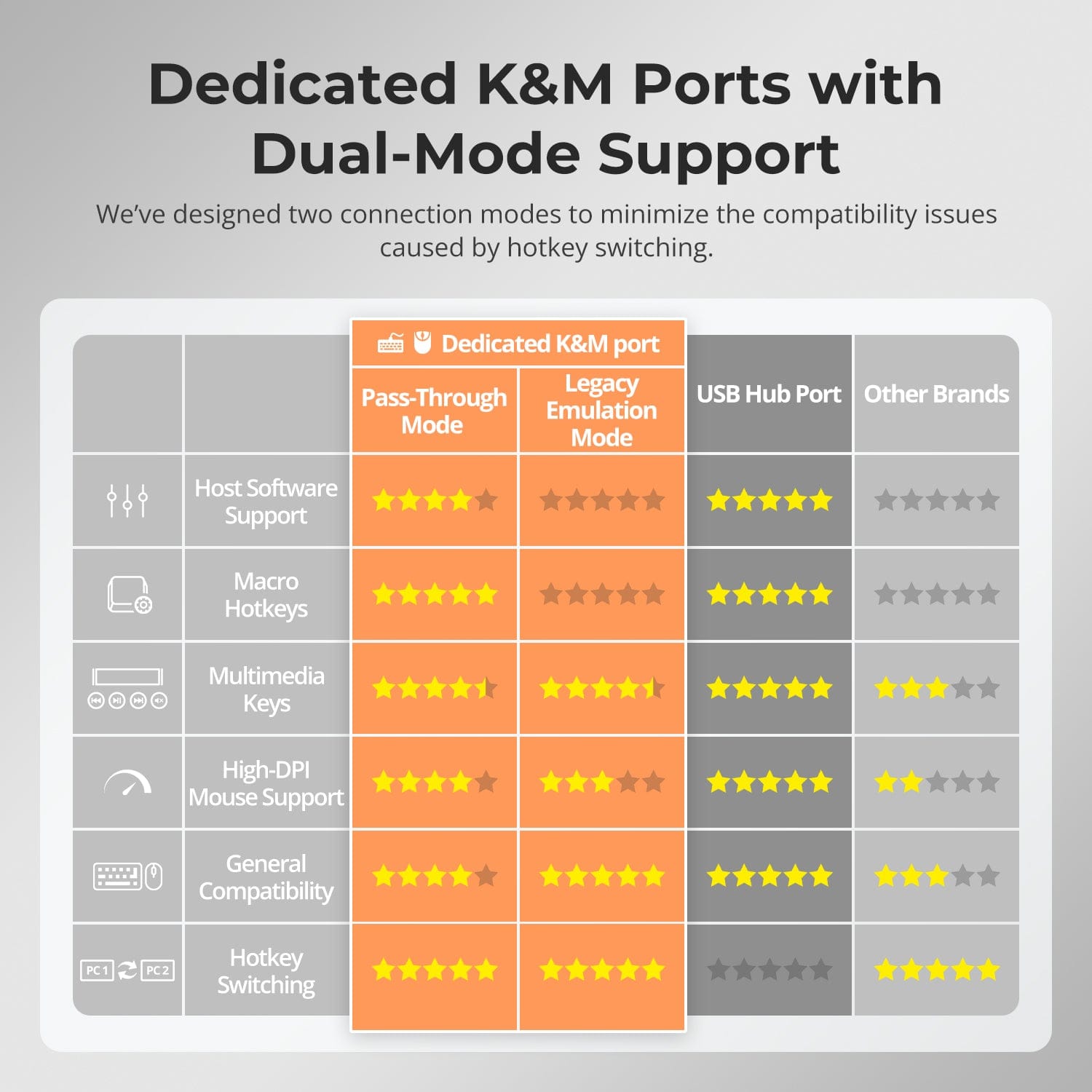
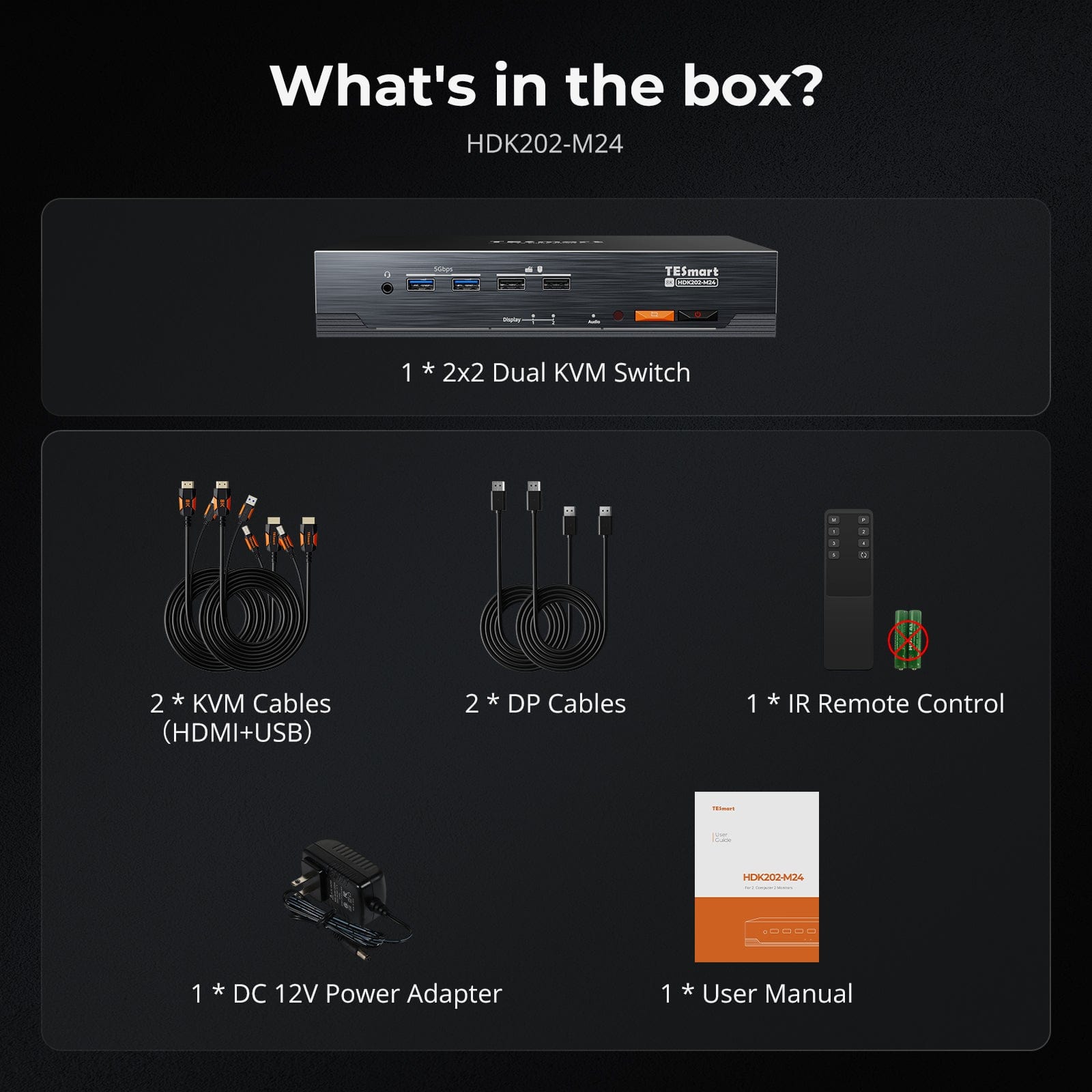

| Country or Region | Estimated delivery time | Freight | postman |
| United States (excluding Alaska and Hawaii) | 3-5 working days | Free Shipping | UPS/USPS/FedEx/uniuni |
| U.K. | 3 working days | UPS/DPD | |
| Canada | 3-5 working days | Purolator/UPS | |
| China (Macao SAR, Hong Kong SAR, Taiwan) | 1-3working days | Starting at $30 | SF Express |
| Australia, New Zealand, Saudi Arabia, United Arab Emirates, Israel, Alaska, Hawaii | 5-12 working days | Starting at $60 | DHL/FedEx/UPS |
| Singapore, Malaysia, Philippines, Thailand | 5-12 working days | Starting at $30 | DHL/FedEx/UPS |
-
Orders cannot be canceled or modified once placed due to automated processing.
-
If a return is needed, contact service@tesmart.com within 30 days of delivery. Items must be in original condition with all packaging and accessories.
-
Return shipping for non-quality issues is the customer’s responsibility.
-
Products from third-party retailers
-
Items damaged by misuse
-
Order number, proof of purchase
-
Photos/videos (if defective), full shipping address, and phone number
-
Within 30 days: Refunds/returns accepted for both quality and non-quality issues
-
30 days–1 year: No returns/refunds; repair or replacement may be offered
-
1–3 years: No returns/refunds; replacement or Upgrade /trade-in up to 50% discount after 3 months (members only)
-
Hand-picked gifts designed to enhance your KVM experience
-
Exclusive to official store customers
-
Choose the one that best fits your setup
- Select your KVM.
- Pick 1 free accessory in the section below (you can change it if you like).
- Add to cart and check out together.
The return and refund policy process overview is shown below. For the full policy, please refer to the Full Policy page below.

1.Order Cancellation & Modification
-
To ensure timely delivery for every customer, TESmart’s order and shipping system is fully automated. Most orders are processed and dispatched within a few hours, and always within 24 hours depending on warehouse workload. Customers may cancel an order at any time before it ships, including within our 30-day cancellation window. Once an order has shipped, it can no longer be canceled or modified.
-
Please kindly contact us within 30 days of delivery at service@tesmart.com, If you wish to return a product after receiving it, ensure the product and packaging are undamaged and in original condition.
-
⚠️ Return shipping costs for non-quality issues are the responsibility of the customer. For more details, please kindly see below.
2.Return Process
2.1 Return Conditions:
-
Products must be returned in original packaging, including all accessories, manuals, and documentation.
2.2 Items Not Eligible for Return:
-
Products purchased from third-party retailers.
-
Products damaged due to misuse or improper handling by the customer.
2.3 Return Request:
-
Order number
-
Proof of purchase
-
Photos or videos of the defective product (to speed up processing)
-
Full shipping address
-
Contact phone number
2.4 Processing Time:
-
Our support team will respond to your return request within 48 hours and provide the return warehouse address in your country/region.
-
For certain countries/regions (e.g., the U.S., Germany, and the EU), we may provide a prepaid return label after confirming your address to expedite the return/refund process.
2.5 Return Address:
- Please contact our customer service at service@tesmart.com before returning the product. Once confirmed, you may send the item to the designated TESmart return warehouse.
- Unit 108, 8333 Rochester Ave
STX-X166
Rancho Cucamonga, CA 91730
United States
2.6 Warehouse Inspection:
-
Upon receipt, TESmart will inspect the returned item(s).
3. Refund Process
3.1 Refund Trigger:
-
Once the returned product is received and inspected by our warehouse, the refund process will begin.
3.2 Refund Timeframe:
-
Refunds will be processed within 5 business days after the return is received.
3.3 After-Sales Categories:
3.3.1 Within 30 days of delivery:
-
The product is in its original packaging with all accessories.
-
Return photos are provided before shipping.
-
Non-quality issues: Return and refund supported within 30 days. Return shipping is the customer’s responsibility.
-
Quality issues: Return and refund supported within 30 days. Return shipping is covered by TESmart.
3.3.2 From 30 days to 1 year after delivery (warranty period):
-
Return/refund not supported. Please email service@tesmart.com to contact our after-sales support team.
-
After evaluation by our technical team, we may offer product repair or replacement with the same model.
-
To ensure timely service, we prioritize replacements.
3.3.3 From 1 to 3 years after purchase (for VIP Members) :
-
Return/refund not supported.
-
You may contact our after-sales support team for replacement of the same model.
-
If you wish to upgrade the product after 3 months from purchase, members may Upgrade & Trade-in up to 50% discount off the original order’s paid amount toward your new purchase.
For detailed terms and conditions, please visit: https://www.tesmart.com/pages/tesmart-id-trade-in
4. After-Sales Support & Issue Resolution
4.1 Contact Information:
-
For any questions or support requests, please contact TESmart Customer Service: 📧 service@tesmart.com
4.2 Delayed Refunds (if you haven’t received a refund after 5 business days):
-
Check your bank account (ensure it is the one used for the purchase).
-
Contact your card issuer (credit/debit card providers may experience processing delays).
-
Contact your bank to confirm the transaction status.
Tech Specs
| Product Attribut | |
|---|---|
Model (SKU) |
HDK202-M24-USBK
|
Compatible Setup |
|
Max Resolution |
|
Supported Resolutions |
|
VRR (Variable Refresh Rate) |
|
MST (Multi-Stream Transport) |
|
Laptop Charging |
|
Network Port |
|
Independent Audio Focus Switching |
|
Independent Audio Focus Locking |
|
Thunderbolt 4 Ports |
|
EDID Emulation |
|
Switching Methods |
|
Assignable Hotkeys |
|
Legacy Emulation Mode |
|
Input Ports |
|
Output Ports |
|
Docking Ports |
|
Display Modes |
|
Manual (PDF) |
|
Dual 8K60 Is Only as Good as Its Stability
From 8K to 240Hz — It Just Works
Dual 4K144 HDR VRR
Two Display Modes, Two Ways to Work
EDID Emulation — Stable Screens, No Surprises
Zero flicker. No resets. No black screens.
Powered by ADI 7674 decoding and advanced EDID emulation, this KVM ensures stable multi-monitor output even under high bandwidth loads.
Why it’s built different:
- ADI 7674: industry-grade HDMI 2.1 decoding
- Smart EDID: signal always-on, no display loss
- VRR / FVA / ALLM supported for smooth, tear-free gaming
- Ideal for high FPS gaming and critical creative workflows
Built for smooth gameplay, creative workflows, and ultra-clear visuals. With HDMI 2.1 and DSC, our KVM supports extreme resolutions and high refresh rates across a wide range of displays.
Each HDMI 2.1 output theoretically supports up to:
- 7680×4320 (8K UHD) — 60Hz (DSC)
- 5120×1440 (32:9 Ultra-Wide) — 120Hz (DSC)
- 3840×2160 (4K UHD) — 240Hz (DSC)
- 3440×1440 (21:9 Ultra-Wide) — 144Hz
- 2560×1440 (QHD) — 240Hz
- 1920×1080 (FHD) — 240Hz
Faster Switching. Stronger Signal. Smoother Frames.
- Fast Switching in 1–3 Seconds: No blackouts, no resets
- Signal Always-On: No disconnects during switch
- VRR / FVA / ALLM Supported: Tear-free, low-lag gaming
- Dual 4K@120Hz HDR (12bit): Stunning clarity and colors
- Up to 4K@144Hz / 165Hz via DSC:
Built for fast-action games
Powered by ADI HDMI 2.1 decoding — boosts weak signals and ensures seamless multi-monitor stability
- Mode 1: One PC on Two Monitors (Extend or Mirror)
Extend your desktop across both monitors or mirror your display for presentations. Simply configure in your PC’s display settings — perfect for multitasking or dual-screen workflows. - Mode 2: Two PCs on Two Monitors
Display two computers side by side — one on each monitor. Use hotkeys to switch the KM focus between them. Ideal for hybrid setups (e.g. Mac + Windows), dev work, or live monitoring.
Switching displays shouldn’t scramble your desktop. Our built-in EDID emulator keeps your layout exactly how you left it.
- No More Icon Mess
Preserves icon positions and window sizes when switching inputs. - Flicker-Free Switching
Eliminates screen blackouts and flicker caused by display reinitialization. - Smoother Multitasking
Maintain visual consistency across workstations and monitor setups.
✅ With TESmart EDID emulation: your display stays stable and unchanged — even after switching.
⚠️ Without EDID emulation: icons shift, windows resize, and screen flicker occurs after every switch.



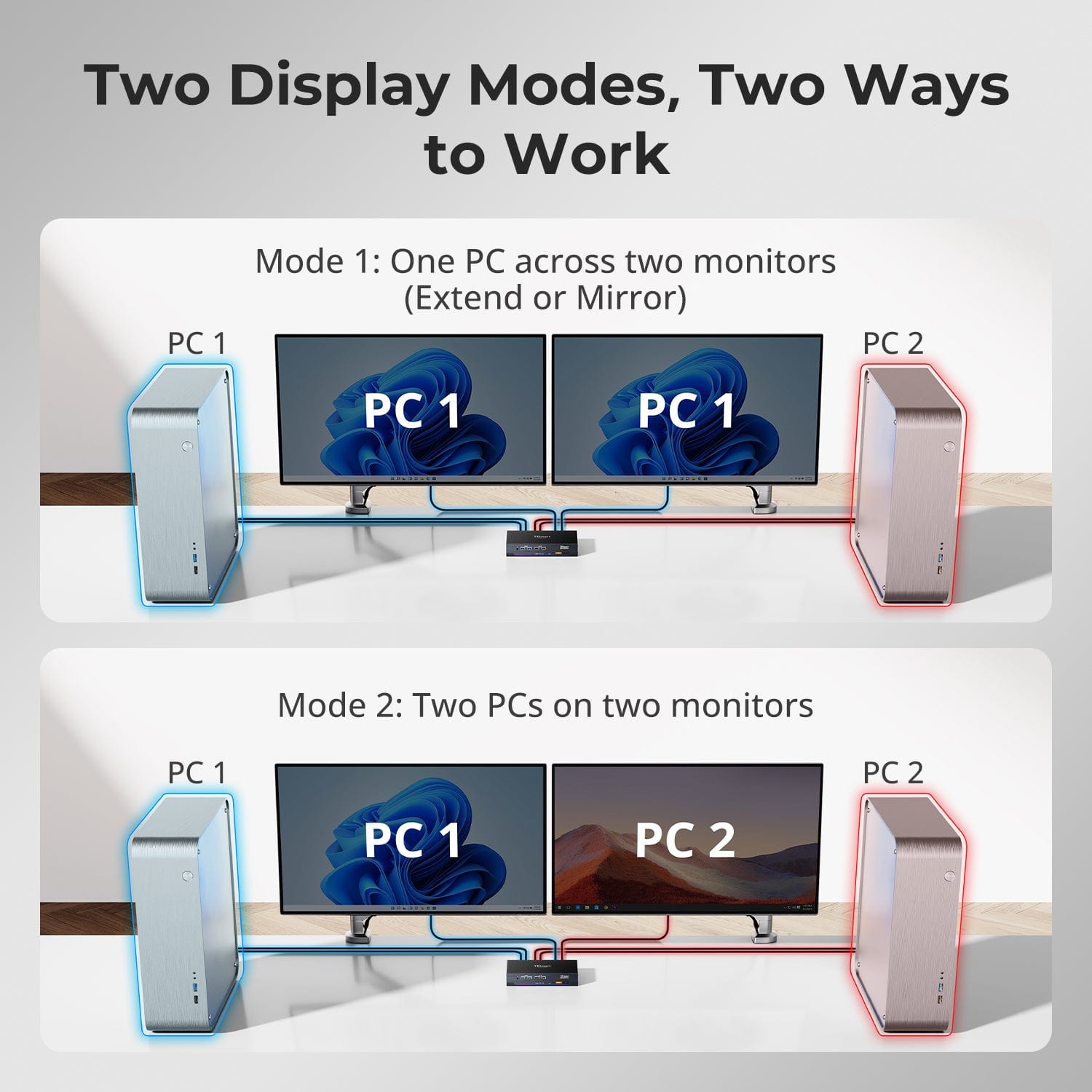
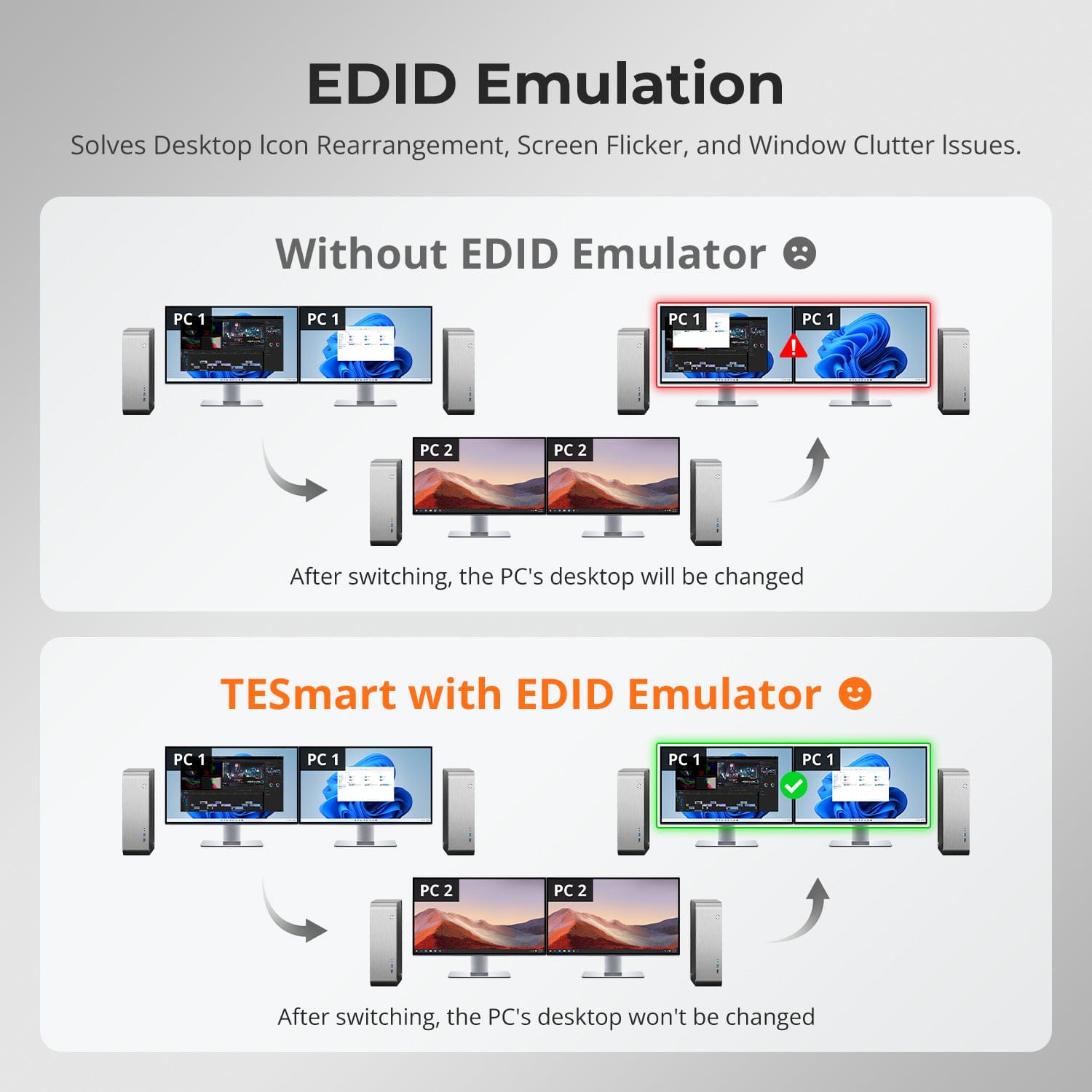
Built-in Shared Docking Station
Easy Switching, 4 Ways
Independent USB & Audio Focus Lock
Dedicated K&M Ports with Dual-Mode Support
Streamline your setup with a built-in docking station that keeps everything connected — no extra hubs required.
- USB 3.0 (5Gbps) — High-speed data for drives and peripherals
- Gigabit Ethernet (1000Mbps) — Stable, wired internet for all devices
- 3.5mm Headset Jack — Unified audio input/output for meetings and calls
A cleaner, more efficient workspace — ideal for work-from-home or shared desk environments.
Switching shouldn’t slow you down — we offer four seamless methods to suit any setup or habit:
- Custom Hotkey Switching — Fast keyboard shortcuts for power users
- Front Panel Button — Simple, direct access anytime
- IR Remote — Stay in control from across the desk
- Mouse Wheel — Tap twice for instant switching
Whether you're working, gaming, or presenting — choose the way that works best for you.
Switch displays without interrupting your USB devices or audio.
This KVM lets you lock USB 3.0 and L/R audio focus independently, so your headset, webcam, or external drives stay connected to the current PC — even while switching screens.
Highlights:
- Lock USB and audio separately
- Prevent call or device dropouts
- Lock state remains after reboot
✅ Ideal for meetings, streaming, and multitasking
⚠️ USB focus ≠ keyboard & mouse focus — they switch separately
To improve keyboard and mouse compatibility — especially during hotkey switching — we designed two specialized connection modes:
- Pass-Through Mode (Recommended)
Direct passthrough to the PC. Supports advanced drivers, macros, high-DPI mice, and multifunction input devices. Ideal for gaming, design, and pro workflows. - Legacy Emulation Mode
Ensures universal compatibility and stable hotkey functionality across most systems. Best for office or when driver issues occur.
✅ Hotkey commands only work when your keyboard is connected to the dedicated K&M port.
⚠️ Emulation Mode disables driver-based software and advanced features.
⚠️ Bluetooth keyboards/mice are not supported.



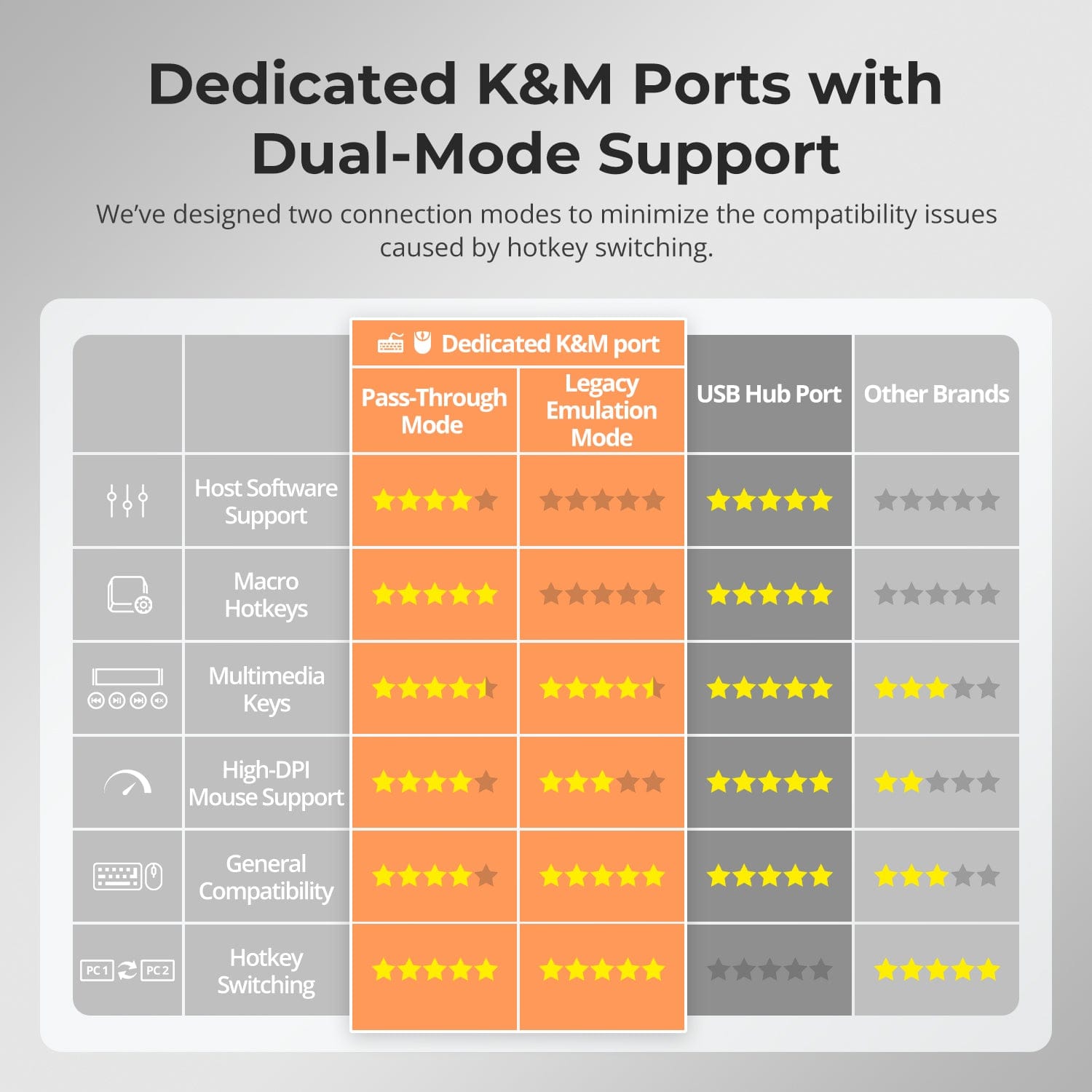
See How Others Use It
FAQs
Does the KVM Support Both Mac and Windows Environments?
Yes. The HDK202-M24 is compatible with a wide range of operating systems, including: Windows, macOS, Unix, and Linux-based systems such as Debian, Ubuntu, Fedora, and Raspbian
(including support for Raspberry Pi).
It works well in mixed operating system environments without requiring additional
configuration.
Can This KVM Support My 4K@144Hz or 8K Monitor?
Yes. The HDK202-M24 supports HDMI 2.1 and resolutions up to 8K (4320p) @60Hz. It is also backward compatible with 4K (2160p) @60/120/144Hz.
Does This KVM Support Dolby Vision?
Yes. The HDK202-M24 supports HDMI 2.1, supports HDR10 and Dolby Vision.
How to Adjust the Fan Speed?
The KVM switch supports four fan modes, each indicated by the number of beeps from the buzzer. The default mode is Mode 2.
Adjusting the fan mode: Press [Right-Ctrl] > [Right-Ctrl] > [F3] to cycle through the modes:
- Fan Mode 1: Fan is turned off. The buzzer will beep once.
- Fan Mode 2: Fan operates automatically based on the current temperature. The buzzer will beep twice.
- Fan Mode 3: Fan runs continuously at low speed. The buzzerwill beep three times.
- Fan Mode 4: Fan runs continuously at high speed. The buzzer will beep four times.
Why Can't My Computer Use Wi-Fi After Connecting to theKVM?
The KVM switch has a built-in network card, which is enalbled by default. Computers may prioritize the wired connection.
If you need to use Wi-Fi instead of the KVM's wired network coonnection, you can:
1) Disable the KVM's built-in network adapter for the selected computer:
Switch to the desired computer using [Right-Ctrl] > (Right-Ctrl] >[1]/[2]
Press [Right-Ctrl] > [Right-Ctrl] > [F4] to turn off the built-in network card
Note: Enable it will trigger the buzzer to beep twice and disableit will trigger the buzzer to beep once.
2) Disable the USB network adapter in the computer settings (Windows 11 example):
Method 1: Advanced Network Settings
- Press [Win + I] to open Windows Settings.
- Go to Network & Internet > Advanced network settinggs.
- Find the adapter named Realtek USB GbE Family Controller inthe list.
- Click Disable.
Method 2: Device Manager
- Press [Win + X] and select Device Manager.
- Expand Network adapters and locate Realtek USB GbE FamilyController.
- Right-click and choose Disable device.
After performing either method, your computer will prioritize Wi-Fi while still connected to the
KVM switch,
Does the KVM Switch Support Firmware Upgrades?
Yes, TESmart KVM switches support official firmware upgraddes designed to resolve common issues and enhance compatibility.
Important Note:
- Firmware upgrades carry inherent risks. Installing an incorrect version or performing the process incorrectly may result in device malfunction. Therefore, if your device is functioning normally, it is strongly recommended not to peerform a firmware update on your own.
- If an upgrade is required, please contact our technical support team for:
1) The correct firmware version for your specific model.
2) Step-by-step upgrade instructions.
3) Technical assistance throughout the process.
Why Are My Keyboard and Mouse Not Working Properly?
Common symptoms:
- Hotkeys not working;
- Keyboard input unresponsive or delayed;
- Sticky keys or keystroke duplication;
- Mouse lagging.
Recommended Solutions:
- Try switching to Legacy Emulation Mode to improve compatibility vwith a wider range of keyboards and mice: Press [Right Ctrl] + [Right Ctrl] + [F2].
- If the issue persists, please reach out to our technical support team at
support@tesmart.com for expert assistance and guidance con troubleshooting and resolving the problem.
-
Free Shipping
US / CA / UK · 3–5 Business Days
-
30-Day Free Returns
Hassle-Free Return & Purchase Guarantee
-
Extended Warranty: 1+2 Years
Register to unlock 2 extra years of coverage
-
TESmart+ Members
Trade in for 30% off + Lifetime Tech Support
































