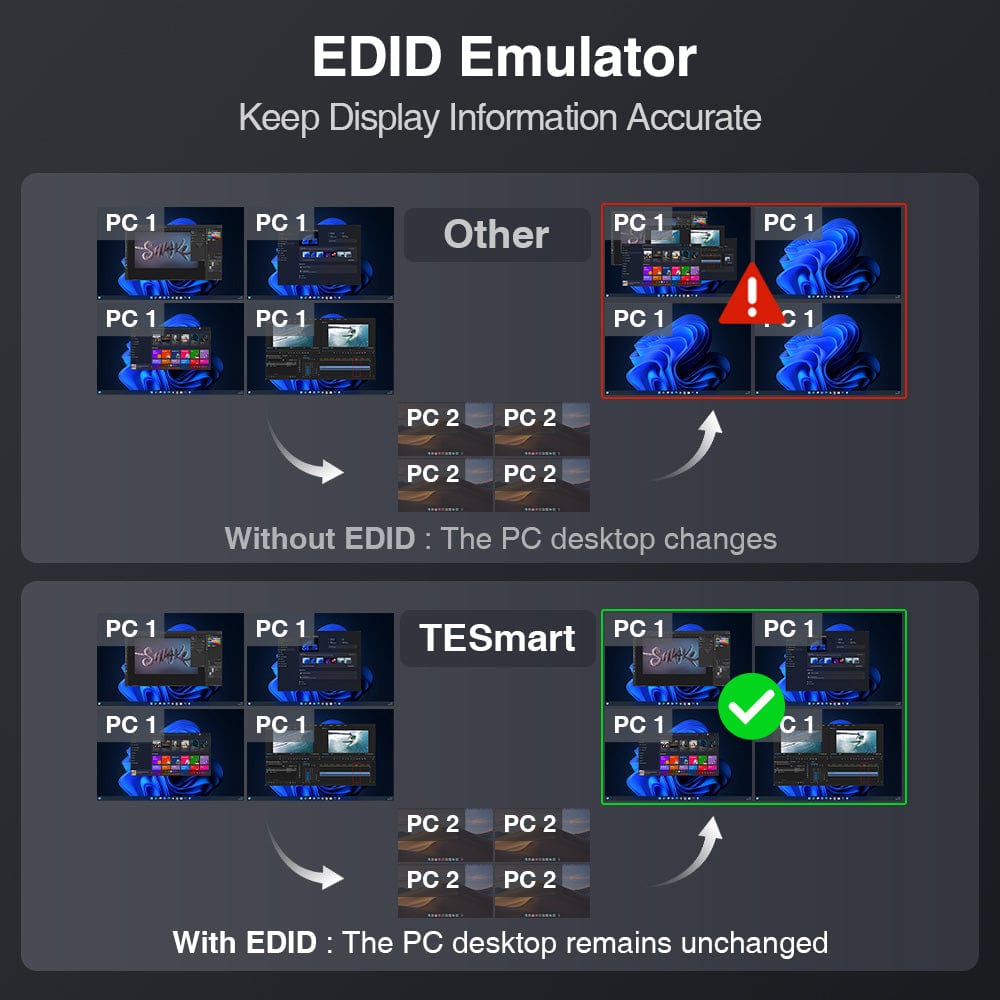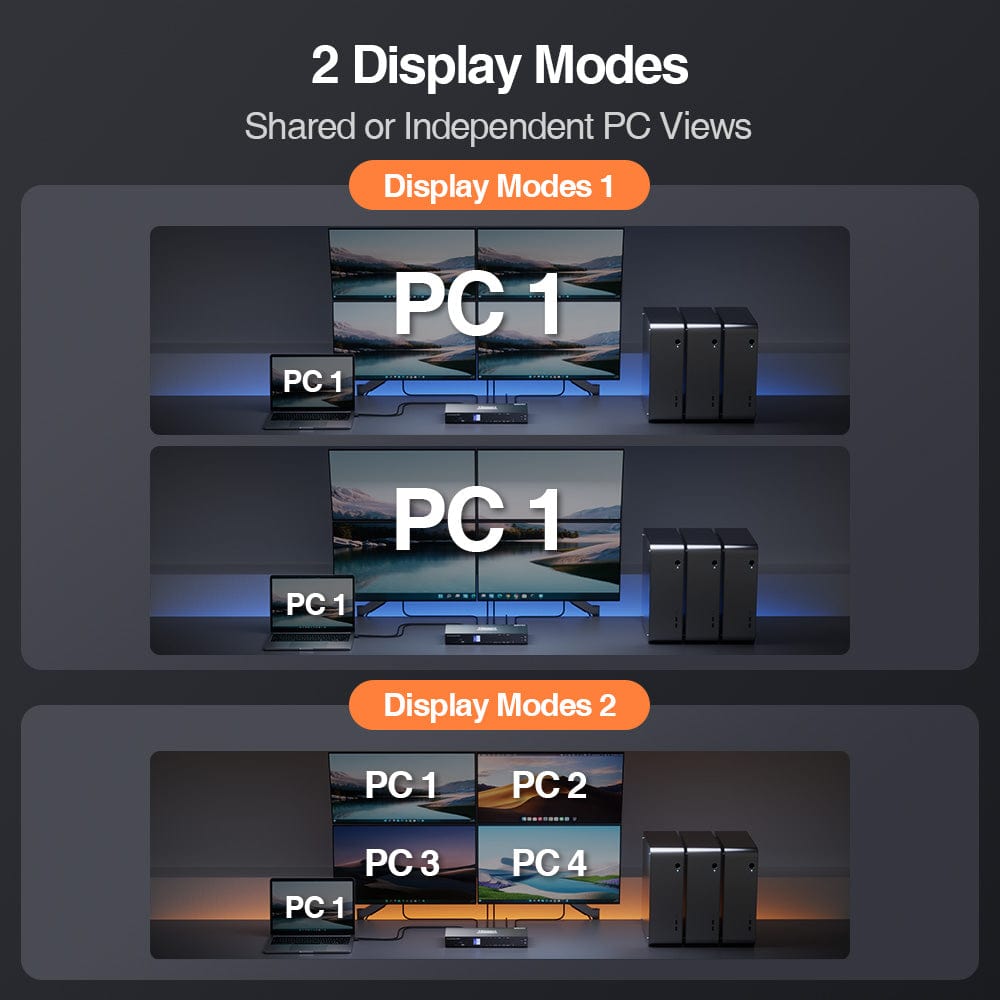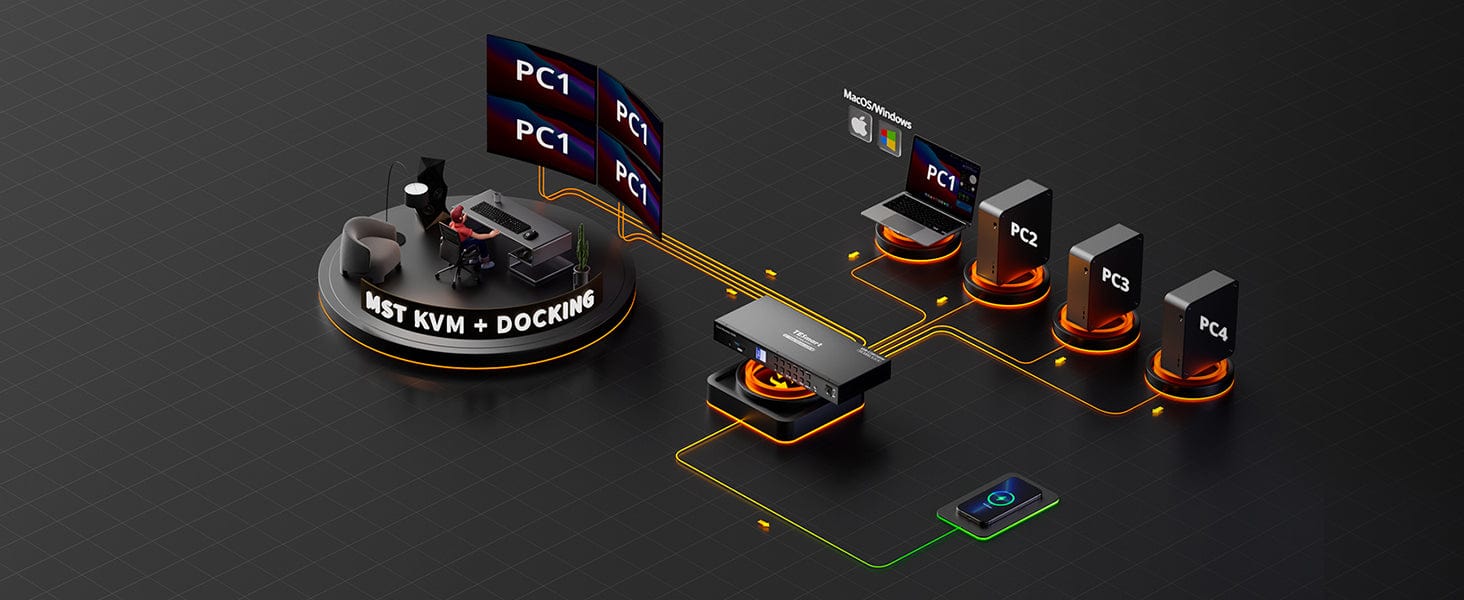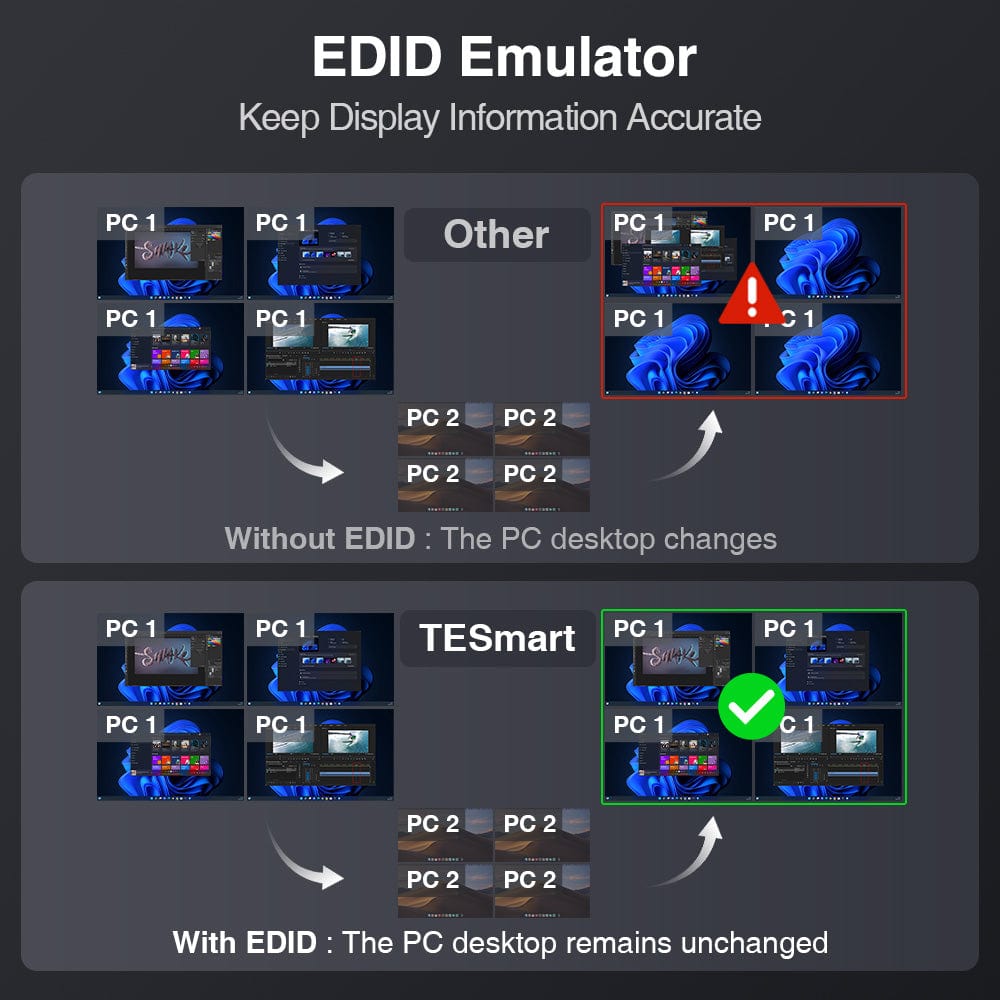
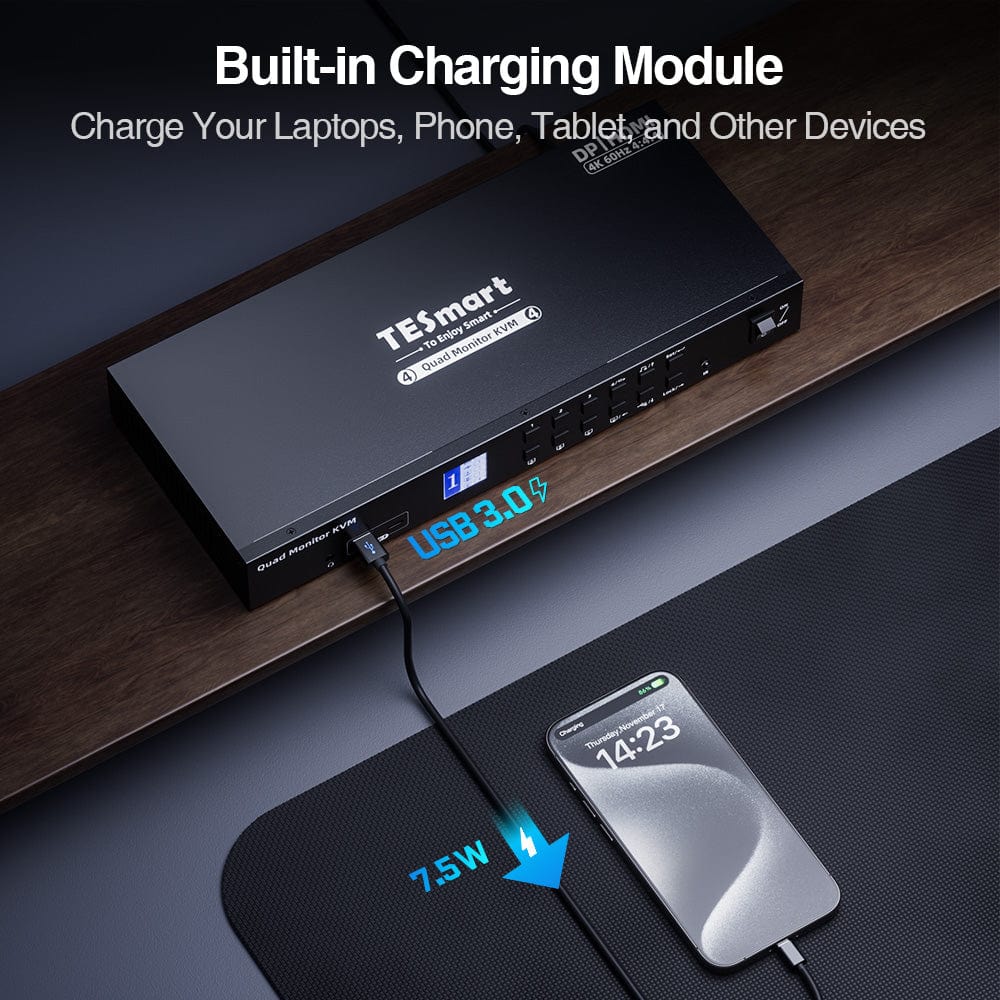
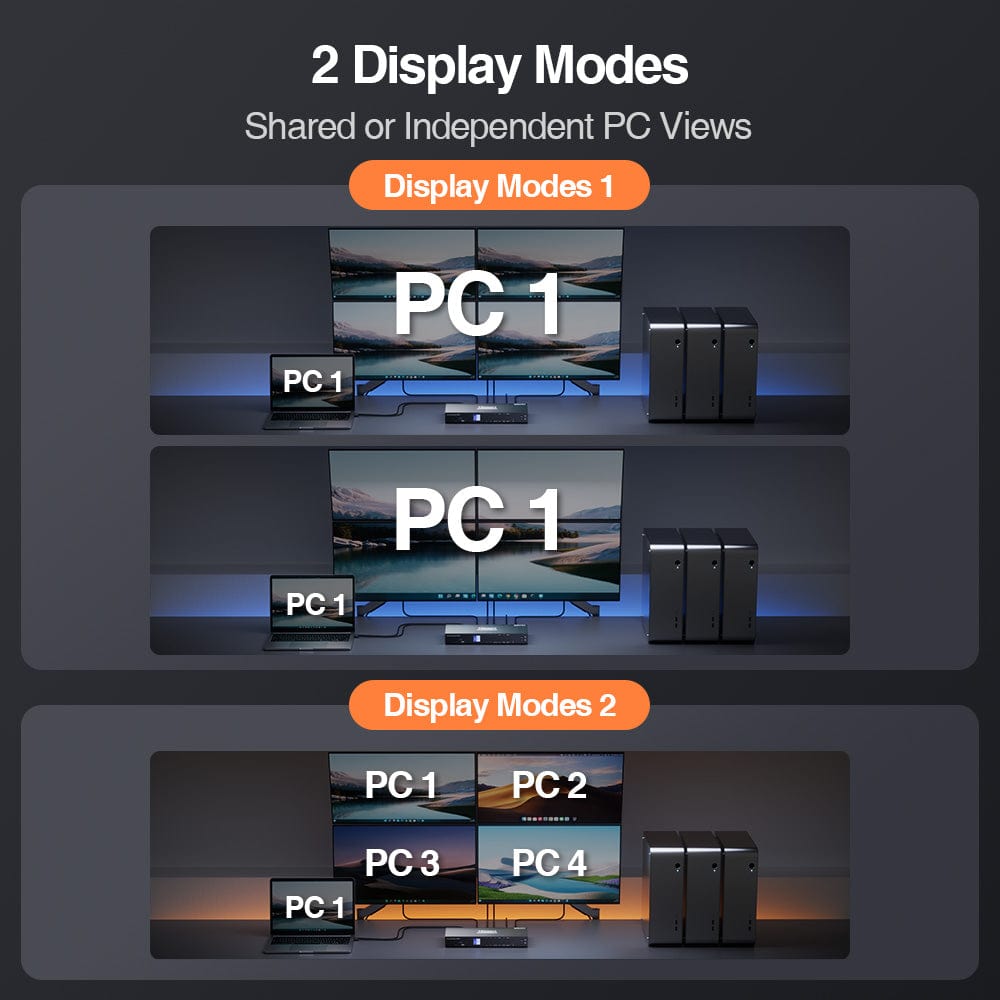



| Country or Region | Estimated delivery time | Freight | postman |
| United States (excluding Alaska and Hawaii) | 3-5 working days | Free Shipping | UPS/USPS/FedEx/uniuni |
| U.K. | 3 working days | UPS/DPD | |
| Canada | 3-5 working days | Purolator/UPS | |
| China (Macao SAR, Hong Kong SAR, Taiwan) | 1-3working days | Starting at $30 | SF Express |
| Australia, New Zealand, Saudi Arabia, United Arab Emirates, Israel, Alaska, Hawaii | 5-12 working days | Starting at $60 | DHL/FedEx/UPS |
| Singapore, Malaysia, Philippines, Thailand | 5-12 working days | Starting at $30 | DHL/FedEx/UPS |
-
Orders cannot be canceled or modified once placed due to automated processing.
-
If a return is needed, contact service@tesmart.com within 30 days of delivery. Items must be in original condition with all packaging and accessories.
-
Return shipping for non-quality issues is the customer’s responsibility.
-
Products from third-party retailers
-
Items damaged by misuse
-
Order number, proof of purchase
-
Photos/videos (if defective), full shipping address, and phone number
-
Within 30 days: Refunds/returns accepted for both quality and non-quality issues
-
30 days–1 year: No returns/refunds; repair or replacement may be offered
-
1–3 years: No returns/refunds; replacement or Upgrade /trade-in up to 50% discount after 3 months (members only)
The return and refund policy process overview is shown below. For the full policy, please refer to the Full Policy page below.

1.Order Cancellation & Modification
-
To ensure timely delivery for every customer, TESmart’s order and shipping system is fully automated. Most orders are processed and dispatched within a few hours, and always within 24 hours depending on warehouse workload. Customers may cancel an order at any time before it ships, including within our 30-day cancellation window. Once an order has shipped, it can no longer be canceled or modified.
-
Please kindly contact us within 30 days of delivery at service@tesmart.com, If you wish to return a product after receiving it, ensure the product and packaging are undamaged and in original condition.
-
⚠️ Return shipping costs for non-quality issues are the responsibility of the customer. For more details, please kindly see below.
2.Return Process
2.1 Return Conditions:
-
Products must be returned in original packaging, including all accessories, manuals, and documentation.
2.2 Items Not Eligible for Return:
-
Products purchased from third-party retailers.
-
Products damaged due to misuse or improper handling by the customer.
2.3 Return Request:
-
Order number
-
Proof of purchase
-
Photos or videos of the defective product (to speed up processing)
-
Full shipping address
-
Contact phone number
2.4 Processing Time:
-
Our support team will respond to your return request within 48 hours and provide the return warehouse address in your country/region.
-
For certain countries/regions (e.g., the U.S., Germany, and the EU), we may provide a prepaid return label after confirming your address to expedite the return/refund process.
2.5 Return Address:
- Please contact our customer service at service@tesmart.com before returning the product. Once confirmed, you may send the item to the designated TESmart return warehouse.
- Unit 108, 8333 Rochester Ave
STX-X166
Rancho Cucamonga, CA 91730
United States
2.6 Warehouse Inspection:
-
Upon receipt, TESmart will inspect the returned item(s).
3. Refund Process
3.1 Refund Trigger:
-
Once the returned product is received and inspected by our warehouse, the refund process will begin.
3.2 Refund Timeframe:
-
Refunds will be processed within 5 business days after the return is received.
3.3 After-Sales Categories:
3.3.1 Within 30 days of delivery:
-
The product is in its original packaging with all accessories.
-
Return photos are provided before shipping.
-
Non-quality issues: Return and refund supported within 30 days. Return shipping is the customer’s responsibility.
-
Quality issues: Return and refund supported within 30 days. Return shipping is covered by TESmart.
3.3.2 From 30 days to 1 year after delivery (warranty period):
-
Return/refund not supported. Please email service@tesmart.com to contact our after-sales support team.
-
After evaluation by our technical team, we may offer product repair or replacement with the same model.
-
To ensure timely service, we prioritize replacements.
3.3.3 From 1 to 3 years after purchase (for VIP Members) :
-
Return/refund not supported.
-
You may contact our after-sales support team for replacement of the same model.
-
If you wish to upgrade the product after 3 months from purchase, members may Upgrade & Trade-in up to 50% discount off the original order’s paid amount toward your new purchase.
For detailed terms and conditions, please visit: https://www.tesmart.com/pages/tesmart-id-trade-in
4. After-Sales Support & Issue Resolution
4.1 Contact Information:
-
For any questions or support requests, please contact TESmart Customer Service: 📧 service@tesmart.com
4.2 Delayed Refunds (if you haven’t received a refund after 5 business days):
-
Check your bank account (ensure it is the one used for the purchase).
-
Contact your card issuer (credit/debit card providers may experience processing delays).
-
Contact your bank to confirm the transaction status.
Tech Specs
| Product Attribut | |
|---|---|
Model (SKU) |
HDK404-P23-USBK
|
Compatible Setup |
|
Max Resolution |
|
Supported Resolutions |
|
VRR (Variable Refresh Rate) |
|
MST (Multi-Stream Transport) |
|
Laptop Charging |
|
Network Port |
|
Independent Audio Focus Switching |
|
Independent Audio Focus Locking |
|
Thunderbolt 4 Ports |
|
EDID Emulation |
|
Switching Methods |
|
Assignable Hotkeys |
|
Legacy Emulation Mode |
|
Input Ports |
|
Output Ports |
|
Docking Ports |
|
Display Modes |
|
Manual (PDF) |
|
Why HDK404 Prime (P) Stands Out
Quad Display KVM
MST Magic: No Additional Dock Needed!
KVM Docking Station
Built-in Charging Module
Our Quad Display KVM switch allows you to effortlessly switch between four PCs using a single key. It utilizes MST technology to provide a seamless quad-screen display, either extended or mirrored. This is perfect for managing your home office multimedia workstation, offering screen-splicing and matrix-like usage. It's an ideal solution for both workstations and gaming PCs.
Experience the magic of MST with our KVM switch. You can connect up to four monitors using just one HDMI and one DP with MST. This eliminates the need for additional docks, simplifying your setup and saving you space.
Our KVM Docking Station is an all-in-one solution that combines a KVM switch and a USB 3.0 docking station. It's the perfect combo for your connectivity needs, allowing you to connect multiple devices through a single, efficient KVM switch.
Our KVM switch comes with a built-in charging module, allowing you to charge your phone, tablet, and other devices with ease. This eliminates the need for multiple chargers, reducing clutter and simplifying your workspace.



2 Display Modes
EDID Emulator
One-Touch Switching, Simplified for You
How to Connect
Our KVM switch offers two display modes: shared or independent PC views. This gives you the flexibility to choose the mode that best suits your needs, whether you're collaborating on a project or working independently.
Our KVM switch offers two display modes: shared or independent PC views. This gives you the flexibility to choose the mode that best suits your needs, whether you're collaborating on a project or working independently.
Our KVM switch offers one-touch switching, allowing you to effortlessly switch between different inputs in three ways: using the front panel button, hotkey switching, or infrared remote control. This variety of options simplifies your workflow, making it smoother and more efficient, and ultimately boosting your productivity.
Download the Manual for More Setup Details
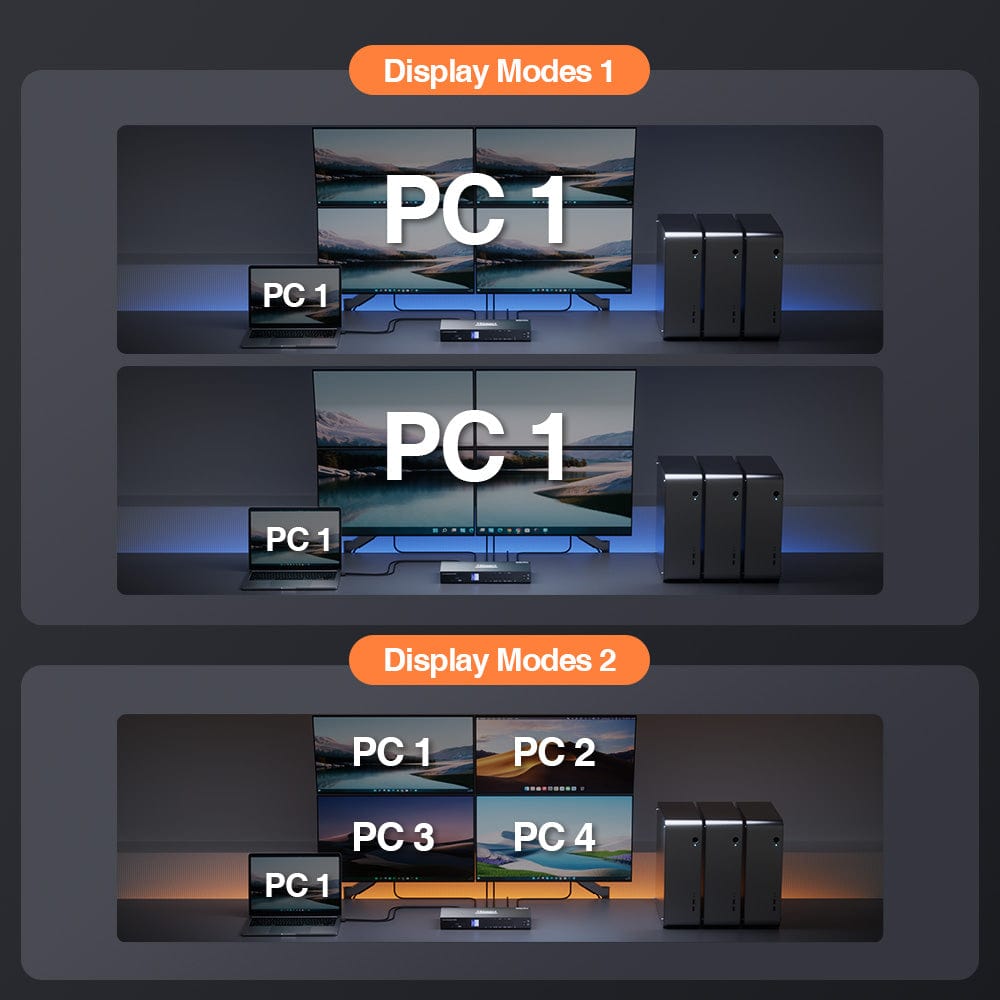
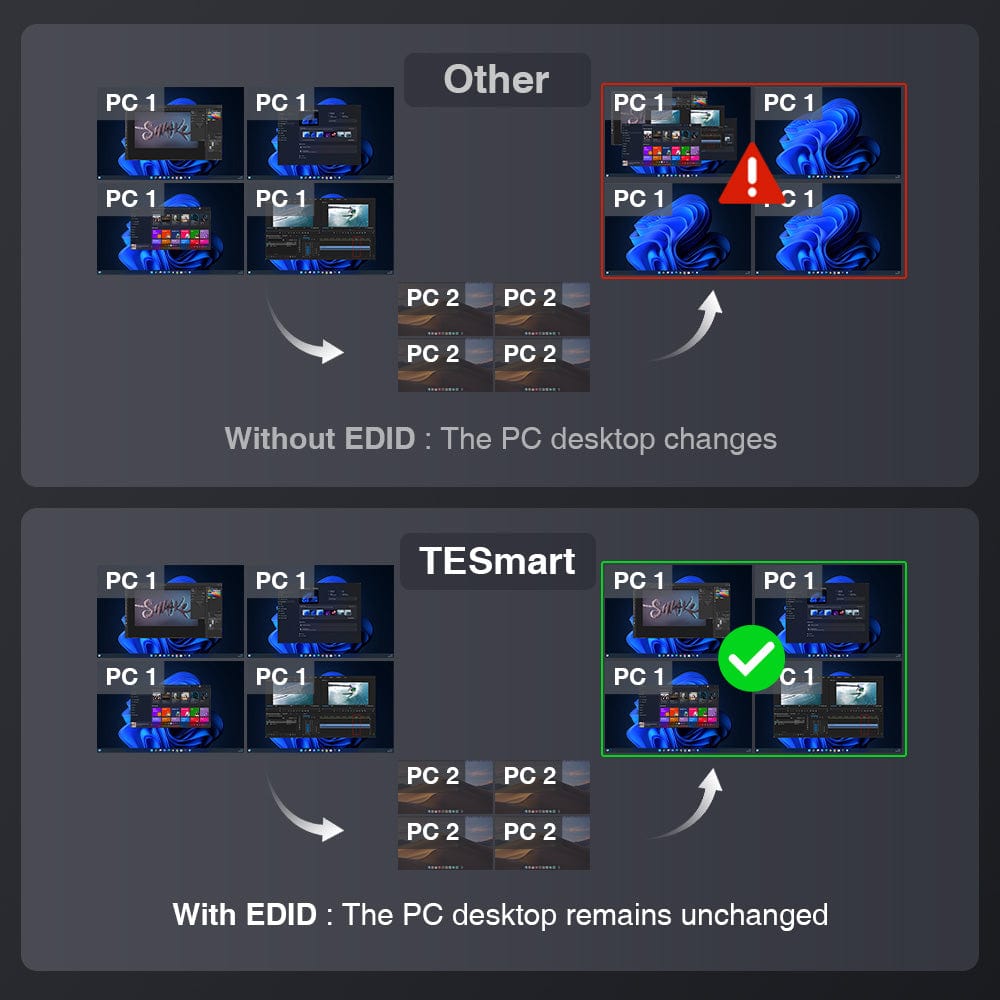


FAQs
What refresh rates does this KVM support in 4K, 2K, 1080P resolutions?
- This KVM at 8 Bit colour depth supports
1) 4K@60Hz backwards compatible;
2) 2K@120Hz backwards compatible;
3) 3440X1440@100Hz backwards compatible;
4) 1080P@240Hz backwards compatible.
- This HDK404-P23 doesn’t support 5120X1440 resolution output, if your monitor features this resolution, we currently have a 4 Port Dual Monitor KVM model DKS402-P23 with DP interface version that can achieve such resolution.
What to do if the monitors does not output four 4K screen simultaneously?
- Make sure to use all the input cable provided in the package to connect your computers to the KVM input ports.
- Ensure that the DP port on the PC1、PC2 input device in connection features DP 1.2 compliant protocol, which ensures that the monitors connected to Display B, C, D ports can achieve desired display modes as intended.
- If your monitors are all 4K monitors, but there is no 4K resolution option in the display settings (only 2K, 1080P or lower options are on the list) after successfully connecting to the KVM, there may be EDID reading compatibility problems between the KVM and the monitors. If you encounter such a situation, please contact us through the contact information below.
Why does the monitors connected to Display B, C, D ports displaying PC1/PC2 output three mirrored screens?
- This may be related to the default setting of your graphics card regarding the MST function of DP port when outputting 3 monitors from 1 single source. With R&D testing results, we found that when the graphics card is first accessed to output three monitors through the PC1/PC2 DP port on the KVM, it will be set to duplicate display mode by default, which will result in getting three duplicate screen images. You need to go to computer Display Settings to switch the three screens from duplicate display to extended display in turn to get 3 extended screens.
Why does not the monitors connected to Display B, C, D ports displaying PC1/PC2 output three 4K60Hz screen simultaneously?
- The video signal of PC1 & PC2 outputting on monitors connected to Display B, C, D ports comes from the corresponding DP input port, which features MST technology that supports outputting to 3 screens via one single source. The potential reasons for the above situation are as follows:
1) Due to the bandwidth limitation, the max resolution output via MST can be up to two 4K60Hz 4:4:4 and one 4K30Hz 4:4:4 displays. If you would like to adjust the main monitor to 4K60Hz, while which is currently not displaying 4K60Hz, you can reduce the resolution of any one of the other monitors just to meet the overall bandwidth.
2) The DP port in connection or the converter device involved does not support DP 1.2 compliant protocol, which prevents the monitors from outputting desired resolutions as intended.
3) There may be some compatibility issue between the MST technology involved in our KVM and your input devices, resulting in a failure to obtain the correct EDID data and thus affecting the display performance. If you encounter any of the above cases, please contact us, we are here to help!
What to do if video output can work normally, but USB part is malfunctioning?
- Connect the USB devices to the PC directly bypassing the KVM switch, to check if all USB devices can work normally.
- Make sure that the other types of USB devices are connected to the additional USB 3.0 ports instead of the dedicated K&M ports on the rear panel.
- Pay attention to the total bandwidth occupied by all the external USB devices. The total bandwidth of the USB 3.0 channel on the HDK404-P23 model is 5Gbps, if the total bandwidth occupied by the external USB devices in connection exceeds this upper limit, it will cause the USB devices to be unable to work properly.
- The USB 3.0 port on the front panel supports 7.5W power output, if a USB device that requires more power (e.g. USB mixing consoles) needs to be connected to the KVM, it is recommended that you connect it to the USB 3.0 port on the front panel to ensure it works properly.
What can I do if there is no audio output from the 3.5mm audio port?
- For HDK404-P23, the audio signals from 3.5mm audio interface are transmitted through the USB channel. Please confirm if the selected the playback device for audio has been set to "USB Audio" channel.
-
Free Shipping
US / CA / UK · 3–5 Business Days
-
30-Day Free Returns
Hassle-Free Return & Purchase Guarantee
-
Extended Warranty: 1+2 Years
Register to unlock 2 extra years of coverage
-
TESmart+ Members
Trade in for 30% off + Lifetime Tech Support